
Bigscreen Beta
This has been the app I have used the most since I bought an oculus quest. I don’t really like the price of the movies that they offer to watch. You end up paying $4.99 to watch a virtual movie that is in 3d. I can’t get into this 3d movie stuff, makes my eyes feel crossed. What I really really enjoyed about Big Screen is the fact I can use their remote desktop and play movies from my giant collection at home. I have been hosting 80’s/90’s movies for people to join and watch since the COVID-19 pandemic started, and have been watching 3-5 movies per week. Sometimes people pop in for a moment to see what is going on and others will stay through most of the movie. People for the most part have been quiet and respectful in the movies. For the ones that come in trolling, there is an option to kick them from the room. After this they can’t rejoin. This is oddly enough a great opportunity to talk to people from around the world using the internet. You can go to the lobby that is set up like a real theater with a snack bar popping popcorn and all the movie theaters to select which movies you want to watch. Here is where several people will congregate and socialize. They just need to add a friends list. I have met some really cool people on here. When you host a theater, they give you several different options on how the theaters look. This ranges from a simple small home theater to a retro style theater. There is even a space station theater where stuff you throw will float because of less gravity. By the way you can throw objects like tomatoes, drinks, and popcorn at stuff. Not bad at all for a free app
– Real player with 775.2 hrs in game
Read More: Best Software Open World Games.
I’ve used this app virtually every day, It has become my go-to app for all things movie and video related. I’ve recommended it to friends who have vr headsets, and visitors have seen my personal home theator with the help of this app.
For me what sets this aside from many other apps is the fact that I can lay in bed and watch movies, every other app seems to limit the view for a sitting position…. This sucks for long sessions. The other feature I enjoy is the single handed use. Many others try to force you to use both hands to get around. Let me ask and devs who might be reading this: How many tv’s, dvd players have you purchased that came with 2 remotes each? Perhaps 1 for play, pause, and a second remote for the arrows. With that logic, you’d have 4 remotes for your two devices. On that subject; how many people have you heard say “i wish my tv forced me to use several devices before I could watch netflix on it”?
– Real player with 158.5 hrs in game

The Museum of ThroughView
There isn’t a lot to this experience but I think it would make a nice intro to what VR can do. The various displays are just scenes that have been given depth by separating the various parts kind of like a pop-up novelty greeting card, but the effect is good. The museum is very nicely done. It only took a few minutes to race around and have a quick look at most of the displays, and I don’t know about replay value, but it does seem like a great way to introduce guests and friends to the ability of VR to take you to places and let you experience some cool stuff. I’ll definitely go back in to see it in more detail.
– Real player with 0.2 hrs in game
Read More: Best Software Simulation Games.
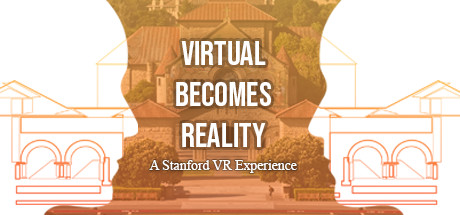
Virtual Becomes Reality: A Stanford VR Experience
It’s a short yet affective experience that points a finger towards the possibilities that VR can offer to everyone in the world. It talks about some interesting psychological experiments which peaked my interest to research more articles relating to what was shows in this experience. I recommend it to everyone who has a VR, it’s simply 15~ minutes long and you get to learn some interesting thoughts!
I thank to everyone who put their time and effort into this project. I too hope that in the future, we’ll be able to have portable VR technology in our daily lives that are used not only for entertainment but also used for enchanting human interactions and focusing on education aswell. Who knows? Maybe the time where we’ll have Augmented Reality (AR) and/or VR contact lenses is closer than we imagine.
– Real player with 0.3 hrs in game
Read More: Best Software Simulation Games.
That was cool! I was at Stanford many years ago, and would’ve dropped by in 2020 if our road trip hadn’t been cancelled. It was a pleasure to meet you guys by using the VR equipment I invested my holiday savings in instead - making the best of the situation indeed! Cheers from overseas!
– Real player with 0.3 hrs in game

VoiceAttack
This is a steal and the feature list is “What Doesn’t It Do?”
Aside from making custom voice commands quickly and making or downloading a Star Trek-style fake AI for spaceship games, this darn thing comes with a full C### editor and compiler so you can program it to do ANYTHING.
The UI is mouse-driven menu-based visual coding of programs or macros that can be triggered by any combination of voice, mouse, keyboard or controller inputs… including combos to get many many commands from few keys…
– Real player with 3461.6 hrs in game
This….is…the best software….I have ever owned.
Seriously.
I use this primarily for Elite Dangerous, and with a little work have created a semi-sentient AI which talks to me and I can talk back to. However, it can be used for ANY program on your computer, and you can create multiple profiles that you can switch to as you switch programs.
You can try a free trial for 21 days (so at least try it out), but it took me all of an hour to buy this amazing gem. Knowing what I know now, I’d pay $30 and be happy, as this keeps having updates added to it and expanded. The functionality is solid, I’ve had no bugs, even with using some of the “Advanced” features.
– Real player with 630.1 hrs in game
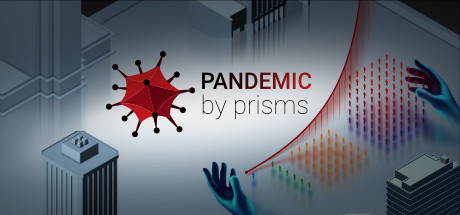
Pandemic by Prisms
Learn By Solving Real-World Problems
Have you ever wondered how scientists developed strategies to limit the impact of the 2020 pandemic on human lives and health systems?
Pandemic by Prisms is an immersive algebra learning game that builds lasting fluency with exponential functions and allows you to apply algebraic thinking to one of the most important problems today - the global pandemic. While it does not deal with the science behind pandemics, it is designed to equip you with foundational algebra skills to understand how to make informed decisions about a critical public health issue.
Collaborate With Us!
We’re launching our beta module to collaborate with users (like you!) to gather feedback so that we can continue to iterate and make this module fun, engaging, and meaningful for all users!
Please leave us a review, provide feedback, or ask us any questions on our Discord. We will be refining and finalizing our module based on reviews and user feedback from this beta launch - we can’t wait to hear from you! We will be releasing an update to this application later in 2021.
A Mathematical Approach from the Comfort of Your Room

Experience how a virus spreads through everyday activities and join a task force!

Explore virus containment strategies hands-on (literally!) and discover how math modeling can inform public policies

Feel, touch, & move to develop mathematical intuition and discover the underlying structure of exponentials

Get fluent with graphing and equations and determine when a virus overwhelms our city’s hospitals and save the city!
This module was developed with support from the National Science Foundation.
Math Is Not Boring Anymore
Prisms’ built-in math tools enable players to experiment, iterate, and gain fluency faster. Whether you use exponential functions every day or don’t remember what the word means, Prisms guarantees fun and intuitive learning for:
-
High school students, to easily understand core math concepts
-
Middle school students eager to learn advanced topics in math
-
Parents, to refresh their algebra skills
-
Teachers, to stay sharp and informed on new pedagogical approaches
-
VR enthusiasts interested in educational applications
Stellar Team For Stellar Results
Prisms is an educational company based in New York. We are an award-winning team of educators, designers, curriculum developers who are passionate about education. Backed by the National Science Foundation (NSF) and partnered with diverse schools across NY, MA, and CA, our mission is to create a new paradigm for STEM learning.

SpellCaster
I’ve tested it with some games and other applications. The tool is easy to use and easy to adapt to the different applications. The recordings work quickly and properly.
For me, it makes the gaming experience even more real.
– Real player with 137.4 hrs in game
Clearly an innovation!
I am using this app for a while now and I have to say, this is the best voice app I ever used.
Yes, it is not the cheapest one, but it’s worth it.
The developer releases constant updates and listens to the wishes of the community.
Finally an App which is not using any preprogrammed words.
I like that I can use my own words.
After recording I have simply connected the words/commands with multiple keyboard buttons and that’s it! I was ready to play within 5Minutes, without writing skripts.
– Real player with 101.7 hrs in game

Stop Sign VR Tools
I got this because I have a really low ceiling. I’m 5'7" and my ceiling is 6'4". so the ceiling is pretty much right above my head. I opened the program to find that there were no settings and I only had 3 boxes I could move. So I made a big wide box and put it above my head and the BLARING SOUNDS made me close the program every single time I wanted to play vr. BUT then I took the plunge and looked through the .xml files for settings. (You have to use the one with a room id!!!) I turned off sound, and found a setting for ceiling height so I didn’t have to put a haphazardly placed box above my head. After doing that this program is a must have for me and I love it. Also the impact prediction is also amazing and has saved me from many collisions in Boneworks. Save your controllers and get this if you have a low ceiling!!!
– Real player with 217.7 hrs in game
Because windows mixed reality software is god awful, you can’t adjust any of the chaperone settings its either they are ON or OFF. You can’t adjust the activation distance or anything. I play in a very small area with a bed in front of me and a 70 inch desk on the other side behind me. This program is perfect because it lets me put an invisible wall behind me where my desk is so I know where I am facing in vr. If I see the invisible box outline I just simply turn away so I don’t risk slamming my desk. Perfect for people who don’t want to use guardians but still want to prevent themselves from hitting things. It would be cool if the dev can make a “fake steam vr guardian” that can be manually placed around your room and adjusted like the crates which would be fully adjustable with activation distances and everything. Would be really helpful for Windows Mixed Reality users who have limited ability to change stuff like that in mixed reality portal.
– Real player with 73.5 hrs in game

Virtual Home Theater Video Player
I can’t believe I haven’t written a review yet. As you see from my over 300 hours of usage that I use this exclusively. I purchased this when it was more expensive and never regretted it. I never got it for the audio aspect although it is impressive. I got it for the 3D movie playback. The MAIN thing that drove my interest is that I did not have to use my controllers at all. I could do everything I wanted with the mouse. Trust me this is way more relaxing. I have had many many email conversations with Aurel the developer about features and getting help. I don’t think it is possible to get someone nicer and more hard working. I have had a number of suggestions that without hesitation were implemented in updates. I know there are more things to come as well so if you are on the fence, get this and you won’t be sorry
– Real player with 334.5 hrs in game
The only app that can play non head locked surround sound video with hardware decoded video, i tested it against all other players (deovr, whirligig, big screen etc), only virtual desktop come close (with it’s virtual sound drivers enabled), but still not as good, lots of parameters in VHT that you can adjust to your own like.
Of course the complicated and let’s be honest, rather ugly, GUI is the draw back. I would love the 3D model cinema enviroment (best ones are those in virtual desktop workshop),
– Real player with 86.5 hrs in game

Gestaltor
How do I end my subscription? Please end my subscription
– Real player with 4.4 hrs in game

Halloween Decoration Sandbox
Experienced on the Oculus Quest 2
You can view my initial impressions review & gameplay here: https://youtu.be/HtzBA8PkgB8
While this app certainly has a certain charm as you can build your own Halloween map and then visit it in VR, it’s a bit too unpolished for me to recommend. I won’t refund it and I hope the developer can improve the end user experience, but it feels more like an alpha prototype than a real Halloween Decoration Sandbox experience.
VR support is very basic at the moment. It is KBM only, no motion controller support and only on the Oculus Rift. Even starting VR is more convoluted than it needs to be. You basically have to start the app in non-VR then choose free play mode and then put on your VR headset. As far as the editor (where you actually decorate), it is non-VR only. You can only use VR for your finished product experience.
– Real player with 1.7 hrs in game