
Virtual Driving School
Buckle up and check your mirrors!
Get ready to put your driving ability to the test! Learn the basics in the car park and then prove your skills on the road. Control your speed and respond correctly to hazards to gather maximum points!
Virtual Driving School is a serious, skills-based game that gives players tips on how to become safer drivers, in a hyper-real, virtual environment. Modelled around a ‘Sim City’- style simulated world, you can visit city streets and highways. Choose from and a wide range of unique driving challenges and scenarios that require precision and concentration. It’s an exciting ride!
Features
Tutorial Mode
Driving Lessons
HD environments
Realistic car physics
Hazards
Tutorial Mode

Driving Lesson content set in real UK locations

Respond to a variety of hazards

On the 18th of June 2021 we launched a free demo of ‘Virtual Driving School’ on Steam. Please try it out and join our online community to tell us what you think or what features you would like to see in the next update https://steamcommunity.com/app/1515220
P.S DON’T FORGET TO HIT THE WISHLIST BUTTON
We have listened to your feedback and we are working hard to add VR and Controller Support to the next build!

Read More: Best Software 3D Games.
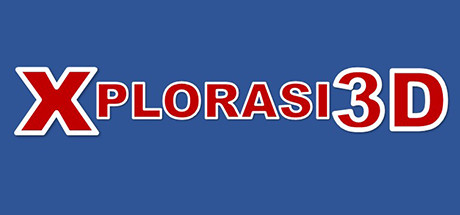
XPLORASI3D
Xplorasi3D is a Digital Game-based Learning (DGBL) recommended for teachers and students to teach/learn about basic science knowledge. The player collects stars and diamonds to get Score points and Blue Cube to earn Knowledge points and trigger Learning Information in the form of infographics. At the end of the game (level), the player collects Red Cube and then triggers to Quiz Section.
At the end of the game, students can understand:
-
What is science?
-
Laboratory Rules and Regulations.
-
Measurement
-
Scientific investigations
-
Pollutions
-
Earth Systems
LESSON PLAN (SUGGESTION)
During Online Class
The teacher can use the Xplorasi3D during the online class as an interactive activity with students. The teacher plays the game and explains the contents of the learning material to students. Students can take turns to answer the quizzes.
During Class Lesson
The students can use joystick during the lesson in the class. The teacher can prepare suitable activities together with students.
DETAILS
Xplorasi3D consists of 5 Levels of the game, which can be selected from the Main Menu. When the player completes the level, the next level is unlocked. The player also can go to the quiz section using QUIZ MENU separately.
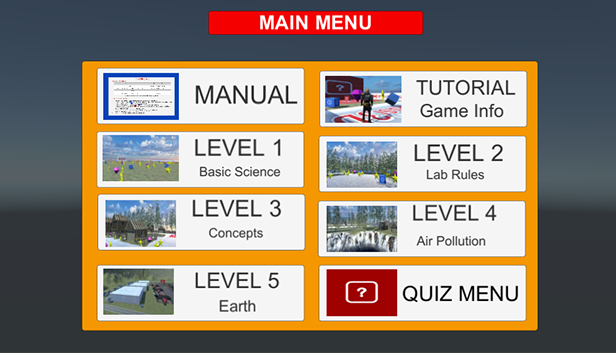
The player moves to collect Stars, Diamond and Cubes. The player plays to collect Stars and Diamonds to get Score points.
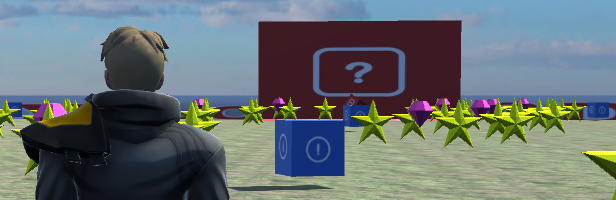
Collect Blue Cube triggers to learning information (Knowledge).
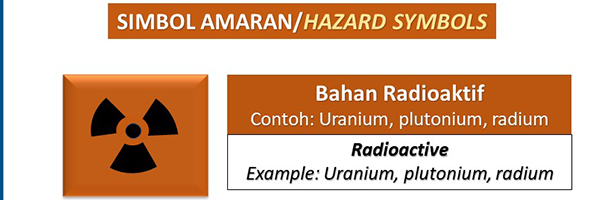
At the end of the game, the player collects Red Cube to Unlocked Next Level and go to Quiz Section.
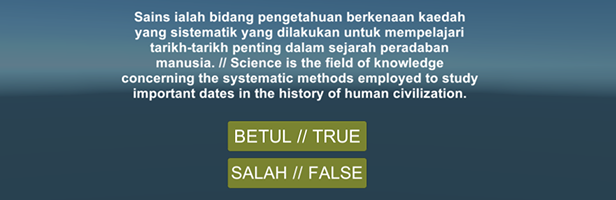
The overall scores and points will be displayed on the scoreboard once you have completed answering the quizzes. Hit Retry to repeat the questions.

Read More: Best Software 3D Games.

AppGameKit Classic: Easy Game Development
A little background:
I’m a professional developer schooled in C### and Java. I am however not schooled to create games, but I know how the mechanics work. 3D game development is more of a hobby/side-project. Please read my review as such, if you’re completely new to programming, my feeling about this product can greatly differ from your perspective. Most of my pros and cons are subjective. But true in my opinion. Also: I use this product only for 3D development, I have no interest in the 2D side.
– Real player with 1305.3 hrs in game
Read More: Best Software Animation & Modeling Games.
I’ve changed my review. I thought about deleting it and posting a whole new review, but then I decided to keep it so TGC’s intentions to make AGK functional on Linux would be documented in the comments. If you would like to see the old review, so you’ll have some context if you read the comments, click here .
Okay, I’ve got better things to do with my time now that AGK on Linux has notably improved, and 2 lengthy reviews is 2 too many, so let’s get down to brass tacks.
– Real player with 1279.9 hrs in game

Noda
I love 3D data visualization. It really works when the interface is intuitive and you can focus on your data. It’s also amazing to feel the benefit of externalizing your thoughts in a 3D space - the model that you have in your head gets visualized, so that your mind’s eye is in a feedback loop with your real eyes. From imagination to creation, your idea can take form.
Noda makes this process seamless and easy. The visual design of the world and interface is elemental and intuitive, and the resulting creations are beautiful. I used Noda to organize my music library into different genres, something that I’ve always wanted to do. It’s great when you feel at ease and meditative when creating, and Noda is the ideal VR experience for this.
– Real player with 10.7 hrs in game
Hi devs !
I bought Noda and immediately spent a whole night on it, working on my story.
It felt amazing, so thanks for that !
Here are my observations and suggestions :
-
My first working environment choice was “Sky only”, but i had to renounce it when i noticed the teleport couldn’t be used there. Could you add an invisible floor to make moving possible there, and in the empty environment ?
-
I made mistakes sometimes, deleted elements, moved this or that and then changed my mind…. I had to redo a lot of things. I don’t know what kind of coding it would implie, but i would definitely have gained some efficacy, had i had a “Ctrl Z” of some sort.
– Real player with 10.5 hrs in game
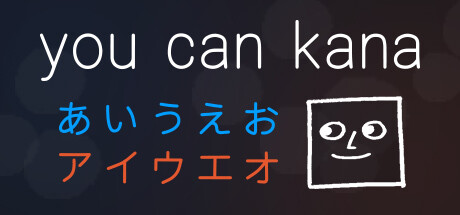
You Can Kana - Learn Japanese Hiragana & Katakana
Thank you for your game. I like it a lot, Your game has a great potency. I help me a lot on the journey remembering Hiragana and Katakana. By the way, I have some reviews after 20 hours as newbie Japanese learner.
1. Can you develop an timeless mode? We would like to read correct first, speed will follow later, and yes, we need time to read and also learn the meaning of the word as well instead of rushing to the other words or they will disappear.
2. A horizontal mode to change between the default vertical one would be great.
– Real player with 46.7 hrs in game
TLDR:
Recommending this to anyone looking to hone their hiragana and katakana reading comprehension and speed.
Disclaimer:
I got my key for free.
I was fortunate enough to get to make some UI suggestions here and there.
I had been studying Japanese prior for quite some time.
Wanikani, Genki 3rd Edition, and Anki.
You Can Kana is a great addition to the other learning tools as it’s the only one really drilling you in the basic alphabets.
I personally struggled a LOT with Katakana.
Now with You Can Kana I feel i’m far better equipped in dealing with the archaic translations from English to Japanese via Katakana.
– Real player with 34.3 hrs in game