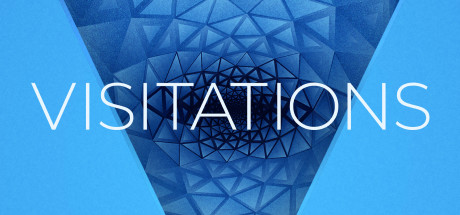
Visitations
Here’s the long and short of it:
The Good:
Fantastic visuals, not too taxing on resources so you can really pump up the resolution. Pure VR eye candy.
The Middle:
Guided experiences (vocal) are… adequate. The guy is tolerable, the woman is just nails on a chalkboard.
The fun comes in the solo/choose your own experience mode.
If you don’t like the ingame music, mute the volume on that app and play whatever you want on VLC. There SHOULD be an ingame option for this.
The Bad:
The entire thing uses a gaze based centering system in order to keep you looking head on.
– Real player with 7.3 hrs in game
Read More: Best Psychedelic Abstract Games.
5 minutes of this feels like waking from a restful nights sleep.
Excellent blend of relaxing binaural sound and pulsed light visuals.
The visuals aren’t going to blow your socks off but they aren’t meant to being more abstract and calming.
If you have VR and just need to chill out a bit for 10 minutes you really cant go wrong.
The guided meditation intro shouldn’t be skipped
– Real player with 4.5 hrs in game
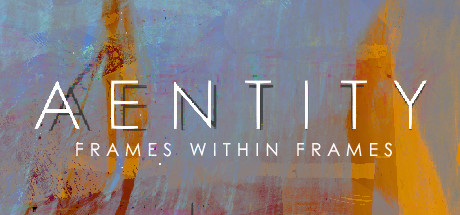
AENTITY
This game was on my wishlist for a long time and I honestly hesitated to get it, because I knew it would probably be quite demanding. When I eventually got it, I still didn’t get started on it for almost a week. Once I did, though, I played it for seven hours straight and took over 200 screenshots during that time. It was just as demanding as I expected it to be, but also quite rewarding because of it, and, in the end, it was one of the most fascinating games I’ve played in a long while.
AENTITY is rewarding, daring, fascinating, even confusing at times, but most of all a creative outlet for those who decide to go all in. It’s a game with rules to learn and secrets to discover, but also a tool for the aspiring artist – or the artist in need of inspiration – as well as a piece of art to meditate over. As a tool it takes some practice to understand what it can do – and what you can do with it – so be prepared to take a lot of screenshots while you learn and then cut them down to a handsome few – or keep them all if that’s your thing. ;) I was really picky when I went through mine and kept only like 10%.
– Real player with 8.5 hrs in game
Read More: Best Psychedelic Philosophical Games.
I get abstraction….I get having no ambition or specific goal and just go with intuition in the invisible. I do get painting, arts, emptiness and minimalism… I am friend with every space called silence, void, nowhere and nothing.
But this…Hell no! I don’t know if people that do like this game are smoking weed and enjoy the psychedelic blurs of their screen!!? Maybe my pixel needs HD or a better Screen resolution?! I really don’t get it, didn’t enjoy it, getting to finish the game was a nightmare (getting all the achievements). I never want to play that game again ever. This is sad. So my only true opinion about this game is…Watch videos about a typical 15 minutes of game play and make a mind of your own about this because it is for sure a very peculiar game and maybe you will enjoy it, I didn’t. Bought the game 2 years ago for 4.48$. Can’t say I’m outraged. It’s ok even if I didn’t like the game it’s worth the try and it was intriguing enough but now I have enough… Uninstalling the game from my pc is a happy moment right now!
– Real player with 6.2 hrs in game

Cosmic Flow: A Relaxing VR Experience
Cosmic Flow is genuinely a must-have for a VR library. Anyone who loves variety in their VR experiences, is looking for a meditation/spiritual application, is an artist looking for inspiration, or is someone who is looking for something to trip out to, will love this application.
This program was one of the main games that convinced my mother, who is in her 50’s and has never really played any game or bought any console or gaming setup for herself, to buy a Quest and learn VR. It’s a slow process, but she is learning! It’s a damn shame that this didn’t get accepted on the Quest store but I’ve got Sidequest set up for her at least so she can get this on her Quest.
– Real player with 5.3 hrs in game
Read More: Best Psychedelic Experience Games.
A great use of VR!
Really useful for relaxation! The visuals are beautiful, and it is a great way to focus on breathing and let your mind drift. The ability to be able to re-center the visuals is such a key feature because it lets you change positions. I’d highly recommend trying both sitting and lying down looking up as each approach has a different feel to it.
The music is nice sort of droning ambient which I like. I’ll have to try playing some other music I have at some point. All in all, I think anyone who is interested in using VR as a relaxation tool, then this should be checked out. It’s simple and straight forward to use, but very effective. It really helps me to calm the distractions going on in my mind and feel more centered.
– Real player with 2.5 hrs in game

Bloat
I usually play puzzle games to relax after work.
This game is amazing. It’s both really calming and aesthetic in every way. The music and scenery is really original and both perfectly complement each other.
The tutorials are easy to follow and intuitive, so both children and adults can play and enjoy.
I find gameplay is a great experience overall and so far (I have yet to finish it) the difficulty is a perfect ramp up for where you are in the game. Showing mechanics as you progress in a slow and understanding fashion.
– Real player with 14.6 hrs in game
Loved it!
Good puzzles, but not too hard. So it’s one of those rare games that can give you a challenge, but you can actually beat it!
I love short games that don’t waste my time, and don’t have bugs.
This is why I love indie games.
Also amazing soundtrack. Spotify when??
– Real player with 6.7 hrs in game
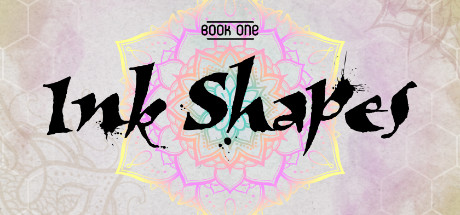
Radius Hex: Ink Shapes
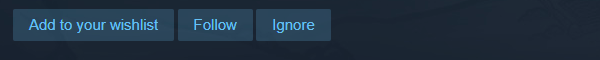
Organize by rotating ink-filled stamps to form beautiful shapes,
When completing the puzzle the stamp is pressed on the paper, printing your watercolor painting!
Features:
-
30 carefully designed levels;
-
Original soundtrack composed especially to help you relax;
-
Relaxing gameplay, perfect for those looking for casual puzzle;
-
Beautiful hand-drawn watercolor art.

Ruya
Ruya is a truly meditative experience with a simple, endearing story, and interesting game play. If you’re looking to just chill and play a solid, calming game. This is it.
People who arn’t aware, there is a demo of this game on Newgrounds, so if you’re still on the fence, you can play part of it here: https://www.newgrounds.com/portal/view/719494
– Real player with 13.9 hrs in game
I loved this game. Sure it’s a match game, but the atmosphere, the soothing music and color scheme, the focus on meditation to heal was all interesting and a great balance for a game to play while maybe doing something else in the background. I listened to some of the soundtrack and then decided to start playing an audiobook (a common bad habit of mine), and this was a great game for that. So if anyone else likes to multi-task gaming, this is a good one for it. Also, and I can’t stress this enough, this is a fabulous game in my mind for anyone with GAD, MDD, or even ADHD or something similar. It’s grounding and tension relieving enough that I feel it’s great for that. It took me around 12 hours to conquer (with all achievements), but I know I can be a bit pokey. A normal player probably can beat this in more like 9-10, so I feel like 4 dollars is a really good price for that.
– Real player with 11.6 hrs in game

Samorost 3
ESPRESSO SHOT REVIEW
For an entirely original adventure game with no dialogue that consists of quirky characters, a beautifully composed score, and worthwhile puzzles, Samorost 3 delivers. Explore the hand drawn worlds and discover this little gnome’s grand adventure. Score: 9/10
PROS
-
no language barriers, anyone can enjoy the game
-
memorable scenes made in a very original art style
-
amazing musical score
-
a built in walkthough system in case you get stuck
-
hand drawn back-story visuals
– Real player with 17.6 hrs in game
Samorost 3 was one of my most anticipated games for 2016. When I finally played and finished it, it left me a tad bit dissapointed
Right off the bat, I instantly fell in love with the presentation. Like Amanita Design’s previous games, the world is weird and wonderful, with all of the vibrant colours and impressive locations. The world is constantly full of life and energy; often at times, I just stared out into the distance and saw weird creatures in the background and observing their behaviours, and each time doing so felt like observing strange animals in David Attenborough documentaries. It is not hard to fall in love with the off-beat world of Samorost 3. The atmosphere is pushed forward with the beautiful score by Tomas Dvorak, the same composer for the music from Samorost 2 and Machinarium. The sound design, much like Amanita design’s previous entry, Botanicula, is very bizzare and maybe even out of place at times, but that made the world even more weird and charming. The presentation is definitely where Samorost 3 really shines.
– Real player with 10.6 hrs in game

Jigsaw Jolt: Neural Style 1
Features one hundred jigsaw puzzle images enhanced using AI style transfer. This gives each image a fun, quirky, and unique look. The puzzle images are specially selected to provide the high saturation of detail needed in a jigsaw puzzle.
The puzzle program has an open approach which allows you to find your own fun and customize the experience to best suit you. You are not limited to a specific progression path, or way of doing things. You can mix and match features to get the most fun and challenge out of your puzzle solving adventure.
The puzzle program uses a standard maximized application window rather than a fullscreen display. This makes it ideal for solving puzzles while also using your computer for other tasks. Whenever the puzzle screen loses focus any dynamic and timed elements are automatically paused, and will resume again when you switch back to the Current Puzzle tab page.
How To Use The Puzzle Program
To begin solving a puzzle, just click on one of the puzzle images on the Puzzle Selector tab page that is displayed on program start. The puzzle will be generated and displayed on the Current Puzzle tab page. You can customize the features that you want for the puzzle on the Settings tab page. The Help tab page provides you with all the information you need on customizing and solving puzzles, and on managing the program.
Most controls within the program also have quick-help buttons ‘?’ next to them which provide pop-up help information about the nearby control. This makes it easy to get the information you need, right when and where you need it.
You can find the buttons that let you switch between tab pages at the top of the screen. Next to these you will find a row of control buttons that give you control options for the current puzzle, let you save and load puzzles, and let you quickly exit the program.
Puzzle Program Features
Save and reload puzzles. Once a puzzle has been saved it will be autosaved once per minute and whenever the puzzle is closed. You can also set puzzle files for completed puzzles to be automatically deleted.
Save and reload puzzle settings profiles. You can have as many of these settings profiles as you wish. This allows you to create your own challenge modes, and easily switch between them.
You can select the number of pieces you wish to have in each puzzle. 24 to 216 piece puzzles are available.
Puzzles are generated on-the-fly when a puzzle image is selected. The puzzle is created using vector drawing techniques and the amount of randomness used can be controlled via the Settings tab page. This lets you customize the look of each puzzle.
Move puzzle segments (single pieces and interlocked multi-piece groups) around by clicking on them with the left-mouse button to pick them up and to put them down again. You can also hold down the mouse button to drag and drop puzzle segments. Once a piece is picked up it is considered to be captured and dynamic elements are turned off for the piece. If a segment is dropped near another segment that it can interlock with then it will do so.
Two workspaces are available to solve the puzzles in. You can switch between them using the right mouse button. Puzzle segments can be easily picked-up and dropped from one workspace to another and you can complete the puzzle in either workspace.
Pieces can be set to optionally be manually rotatable. The pieces will be randomly rotated when a puzzle is generated and can be manually rotated using the mousewheel. Pieces will only interlock once both they and their interlocking piece are at their correct rotation.
Puzzle pieces can optionally be set to move dynamically, rotate dynamically, and attempt to evade the mouse pointer when moving. They can also be set to make random direction changes to prevent clustering.
Rotating forcefields can be enabled for pieces. These will have small gaps in them to allow the mouse pointer in past the forcefield so that a piece can be captured. If the mouse triggers the forcefield then the piece will be locked while the mouse pointer is over it. You can also change the rotational speed of the forcefield to change the difficulty.
You can enable a health ring for the mouse pointer. This will decrement in health while a puzzle segment is picked up, forcing you to optimize the puzzle solving process. The health and health scaling are both customizable. The health meter applies a soft-limit on solving a puzzle that still allows you to complete the puzzle if you run out of health. If you want to use a hard limit then just close the puzzle when the health runs out.
A countdown timer is available to create timed challenge modes. The amount of time allowed is customizable for each number of pieces. A grace period is applied when the puzzle is created or loaded and after returning from a pause. You can combine this mode with the forcefield mode by optionally applying a customizable forcefield detection penalty. This applies a soft limit similar to the way the health meter works.
For some extra help in solving a puzzle you can set the completed puzzle image to be displayed as a faint image in the background on the puzzle screen. This feature can be enabled and disabled at any time.
The program will automatically pause dynamic and timed elements when the Current Puzzle tab page loses the focus. To pause, just switch to a different tab page, or to a different window.
Note that, due to the high number of optional settings combinations, you may find that you need to tweak some of the health meter and timing values to create challenge modes that work best for you. You can save the settings profile you create and reload it at any time once you have it set the way that you like it.

Moose Life
Introduction
Moose Life is an arcade shooter using Llamasoft’s voxel game engine inspired by 80s arcade game Juno First. Looking at gameplay of the original you can see the resemblance but also how much Llamasoft added to make this an instant classic with unique game mechanics.
Gameplay
If you’re familiar with Jeff Minter and the games he designs you would not be surprised your player character is a moose. You fly through a space corridor and you have to battle an array of enemies wave after wave. You can move on the floor or flip around to move upside down from the ceiling. Similar to in Juno First where there’s a sphere with a person inside to rescue in Moose Life each level but the last has a sphere containing 10 sheep for you to rescue. Like in Goat Up the sheep you rescue follow you in a string which you can use to sweep at enemies and they add a valuable bonus to your score at the wave’s ends.
– Real player with 45.5 hrs in game
Possibly the most Llamasoft game ever. Billions of particles. All the colours. Hundreds of sheep. Terrible moose jokes. Mindbending visual effects. And at Moose Life’s core is rock-solid old-skool shooting action that reels you in gently before smacking you down hard with new lessons learned.
Normal mode gives you extra lives and the Llamasoft-standard Restart Best option so you can pick up your game wherever you want and build up a massive high score, Pure mode gives you nine lives and the challenge of getting as far as you can in one go, and if that all feels like hard work then there’s Freeride mode that just lets you enjoy the ride without worrying about lives or high scores.
– Real player with 16.3 hrs in game

Rainbow Fuego
A fun, colorful, casual arcade game for all ages! Two games in one! Enjoy a casual solo mode in which you keep the ball inside the circle while listening to relaxing chill hop music, or challenge the AI to a game of space hockey! Developed by Jon Harvey Games.