
Mirror Drop
Wonderfully disorienting the first time through, between the reflections, the color and lighting, the various geometry tricks and changes, the potentially large and changing refractive indices and fogginess of transparent bits, the equirectangular (or something of the sort) camera projection of various and changing fields of view (sometimes exceeding 360°x180°), …
Learning the geometry well enough to stumble through the puzzles in that context, and then learning it even better to optimize solutions has been really satisfying, and the “special level” was a pretty sweet bonus for reaching a certain point in that optimization process – a space vaguely similar to a certain tube level which stumped me for hours the first time through, but with more directions and interconnections involved.
– Real player with 7.2 hrs in game
To be honest, I used to despise puzzle games that incline to emphasize difficulty onto “reading the puzzle” instead of “solving the puzzle”, for complicating the presentation of a puzzle is way easier than designing a complicated puzzle itself. At least to me, puzzle games which took the former approach is plainly lackluster and simply not fun. IMO, puzzles should be all about the eureka moment after scratching your head for hours only to find out the solution is that simple, not spending most of the time figuring out what the puzzle actually is about. To achieve that, the objectives, the obstacles it presents and the methods you got at your disposal, everything should be clear at a glance.
– Real player with 6.8 hrs in game

Squingle
Full disclosure: I received a free copy of this game because I was a play-tester and offered feedback during its development.
Squingle is a VR game about creating the fabric of existence by navigating rotating orbs within the twists and turns of celestial intestines. Confused yet? If so, you get it.
At it’s core, Squingle follows a basic concept: You must use skill, patience and timing to navigate a pair of rotating orbs towards a goal through increasingly complex stages without touching the edges, while also attempting to collect optional bonus items along the way. More mechanics are introduced throughout the game, which I’ll not spoil here, as they make for some great “Ah ha!” moments.
– Real player with 5.2 hrs in game
Read More: Best Psychedelic Atmospheric Games.
Experienced on the Oculus Quest 2
You can view my review & gameplay here: https://youtu.be/1KINGuB1wCY
This is a trippy, psychedelic puzzle game involving revolving orbs that you have to guide through a liquid crystal maze. It starts out simple at first, but these mazes will present some interesting spatial mental ability challenges. At times I thought it was impossible to guide the spinning orb through some tight spaces, but with some perseverance I was able to complete the challenge.
– Real player with 4.9 hrs in game
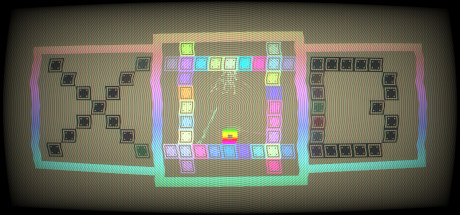
XOB
a psychedelic journey full of wonder sounds and positive affirmations. Great to be entranced by. Highly recommended.
– Real player with 5.0 hrs in game
Read More: Best Psychedelic Abstract Games.
What on the surface may seem like a trippy yet simple 2D puzzler, ends up being a lot more thoughtful and complex as you dig into its core. The game’s base mechanic of rotating the block and manipulating gravity feels both familiar but unique at the same time. The sound effects and visuals are very satisfying, mixed with spacey ambient music that you can listen to for long periods of play time.
I’m by no means a puzzle-game expert, but I do really enjoy the ones that click with me – and this one clicked with me. It felt just complex enough to be challenging, but not to the point that it felt overly-frustrating. When you solve a puzzle you feel a sense of satisfaction, not “finally it’s over”. That isn’t to say it doesn’t get more difficult as it goes on, slowly adding more mechanics to keep the gameplay fresh and tricky.
– Real player with 2.8 hrs in game

Bloat
I usually play puzzle games to relax after work.
This game is amazing. It’s both really calming and aesthetic in every way. The music and scenery is really original and both perfectly complement each other.
The tutorials are easy to follow and intuitive, so both children and adults can play and enjoy.
I find gameplay is a great experience overall and so far (I have yet to finish it) the difficulty is a perfect ramp up for where you are in the game. Showing mechanics as you progress in a slow and understanding fashion.
– Real player with 14.6 hrs in game
Loved it!
Good puzzles, but not too hard. So it’s one of those rare games that can give you a challenge, but you can actually beat it!
I love short games that don’t waste my time, and don’t have bugs.
This is why I love indie games.
Also amazing soundtrack. Spotify when??
– Real player with 6.7 hrs in game

Jigsaw Jolt: Neural Style 1
Features one hundred jigsaw puzzle images enhanced using AI style transfer. This gives each image a fun, quirky, and unique look. The puzzle images are specially selected to provide the high saturation of detail needed in a jigsaw puzzle.
The puzzle program has an open approach which allows you to find your own fun and customize the experience to best suit you. You are not limited to a specific progression path, or way of doing things. You can mix and match features to get the most fun and challenge out of your puzzle solving adventure.
The puzzle program uses a standard maximized application window rather than a fullscreen display. This makes it ideal for solving puzzles while also using your computer for other tasks. Whenever the puzzle screen loses focus any dynamic and timed elements are automatically paused, and will resume again when you switch back to the Current Puzzle tab page.
How To Use The Puzzle Program
To begin solving a puzzle, just click on one of the puzzle images on the Puzzle Selector tab page that is displayed on program start. The puzzle will be generated and displayed on the Current Puzzle tab page. You can customize the features that you want for the puzzle on the Settings tab page. The Help tab page provides you with all the information you need on customizing and solving puzzles, and on managing the program.
Most controls within the program also have quick-help buttons ‘?’ next to them which provide pop-up help information about the nearby control. This makes it easy to get the information you need, right when and where you need it.
You can find the buttons that let you switch between tab pages at the top of the screen. Next to these you will find a row of control buttons that give you control options for the current puzzle, let you save and load puzzles, and let you quickly exit the program.
Puzzle Program Features
Save and reload puzzles. Once a puzzle has been saved it will be autosaved once per minute and whenever the puzzle is closed. You can also set puzzle files for completed puzzles to be automatically deleted.
Save and reload puzzle settings profiles. You can have as many of these settings profiles as you wish. This allows you to create your own challenge modes, and easily switch between them.
You can select the number of pieces you wish to have in each puzzle. 24 to 216 piece puzzles are available.
Puzzles are generated on-the-fly when a puzzle image is selected. The puzzle is created using vector drawing techniques and the amount of randomness used can be controlled via the Settings tab page. This lets you customize the look of each puzzle.
Move puzzle segments (single pieces and interlocked multi-piece groups) around by clicking on them with the left-mouse button to pick them up and to put them down again. You can also hold down the mouse button to drag and drop puzzle segments. Once a piece is picked up it is considered to be captured and dynamic elements are turned off for the piece. If a segment is dropped near another segment that it can interlock with then it will do so.
Two workspaces are available to solve the puzzles in. You can switch between them using the right mouse button. Puzzle segments can be easily picked-up and dropped from one workspace to another and you can complete the puzzle in either workspace.
Pieces can be set to optionally be manually rotatable. The pieces will be randomly rotated when a puzzle is generated and can be manually rotated using the mousewheel. Pieces will only interlock once both they and their interlocking piece are at their correct rotation.
Puzzle pieces can optionally be set to move dynamically, rotate dynamically, and attempt to evade the mouse pointer when moving. They can also be set to make random direction changes to prevent clustering.
Rotating forcefields can be enabled for pieces. These will have small gaps in them to allow the mouse pointer in past the forcefield so that a piece can be captured. If the mouse triggers the forcefield then the piece will be locked while the mouse pointer is over it. You can also change the rotational speed of the forcefield to change the difficulty.
You can enable a health ring for the mouse pointer. This will decrement in health while a puzzle segment is picked up, forcing you to optimize the puzzle solving process. The health and health scaling are both customizable. The health meter applies a soft-limit on solving a puzzle that still allows you to complete the puzzle if you run out of health. If you want to use a hard limit then just close the puzzle when the health runs out.
A countdown timer is available to create timed challenge modes. The amount of time allowed is customizable for each number of pieces. A grace period is applied when the puzzle is created or loaded and after returning from a pause. You can combine this mode with the forcefield mode by optionally applying a customizable forcefield detection penalty. This applies a soft limit similar to the way the health meter works.
For some extra help in solving a puzzle you can set the completed puzzle image to be displayed as a faint image in the background on the puzzle screen. This feature can be enabled and disabled at any time.
The program will automatically pause dynamic and timed elements when the Current Puzzle tab page loses the focus. To pause, just switch to a different tab page, or to a different window.
Note that, due to the high number of optional settings combinations, you may find that you need to tweak some of the health meter and timing values to create challenge modes that work best for you. You can save the settings profile you create and reload it at any time once you have it set the way that you like it.
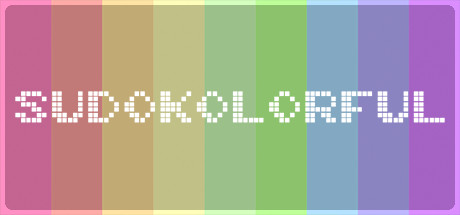
Sudokolorful
It’s a very relaxing game. Perfect for when you just want to chill out and still exercise your brain a little. I liked the idea of a color-based Sudoku. It would be interesting if we had an option for customizing our own palettes.
– Real player with 7.9 hrs in game
It’s very colourful!
Love a good puzzle game!
Nominated it for the Sit Back And Relax Award during the Autumn 2021 Game Awards event.
– Real player with 1.5 hrs in game

CubeHub
This is a collection of mini-games based on innovative game mechanics and parodying famous games and other works of modern culture with its help. This is a physics challenge with puzzle elements.
Gameplay
At the game level are various figures. Your goal: to put the figures so that they intersect certain parts. The game marks these parts with a pink color.
Using the keyboard, you control one of the figures: rotation, movement back and forth. You can push other figures.
Some figures may have AI and move independently of the player. Some figures can “shoot” cubes, they push the figures too.
At different levels, different settings for gravity and destructibility of the environment.
Game features
-
Many figures of different shapes and colors.
-
Tutorial levels.
-
Different game levels. From simple and funny to very complex, from which you will break the keyboard and your nerves.
-
The game develops attentiveness, precision of movements, intelligence and a sense of rhythm.
-
This is a fun game for the whole family. Play it with your friends, parents, children, grandparents. Play it at work so that your boss can see that you are increasing your intellectual level and become more useful for the company.

Ilamentia
An amazing series of exploratative puzzles, and one of the best uses of design space that I can recall.
The game itself is difficult to explain. Its a first person wasd + mouse control scheme with only 4 additional forms of input. Fire, jump, restart, and exit. These functions change slightly from level to level. Sometimes you might not be able to jump, sometimes you might be able to fly, sometimes your fire button does… something entirely different.
There is very little in the sense of hints (usually you have the name of a level and a single short sentence with which to build your guesses). This can be a boon or a curse depending on how quickly you pick up the goal of a stage.
– Real player with 18.0 hrs in game
I’ve completed most of the game now and formed a love/hate relationship with it. The gameplay is nice and some of the levels are creative. BUT… Way too much of the challenge in this game revolve around the player not seeing a f’ing thing except the screen flickering or the theme of the world you’re in makes everything a huge pile of shit on your screen. On some levels you have to do platforming while the platforms are hidden and there’s nothing in the level that allow you to judge distances so you have to count in your head to figure when not to press forward anymore. Some levels make you lose your vision as you progress and this theme of not seeing s**t repeats over and over. There is some kind of logic in the puzzles but the rules mostly change as you progress and you will “die” because theres no way you could have known what will happen. I’ll give an example here about the poor puzzle designs here so SPOILER warning incase you’re going to purchase the game.
– Real player with 16.9 hrs in game

Ruya
Ruya is a truly meditative experience with a simple, endearing story, and interesting game play. If you’re looking to just chill and play a solid, calming game. This is it.
People who arn’t aware, there is a demo of this game on Newgrounds, so if you’re still on the fence, you can play part of it here: https://www.newgrounds.com/portal/view/719494
– Real player with 13.9 hrs in game
I loved this game. Sure it’s a match game, but the atmosphere, the soothing music and color scheme, the focus on meditation to heal was all interesting and a great balance for a game to play while maybe doing something else in the background. I listened to some of the soundtrack and then decided to start playing an audiobook (a common bad habit of mine), and this was a great game for that. So if anyone else likes to multi-task gaming, this is a good one for it. Also, and I can’t stress this enough, this is a fabulous game in my mind for anyone with GAD, MDD, or even ADHD or something similar. It’s grounding and tension relieving enough that I feel it’s great for that. It took me around 12 hours to conquer (with all achievements), but I know I can be a bit pokey. A normal player probably can beat this in more like 9-10, so I feel like 4 dollars is a really good price for that.
– Real player with 11.6 hrs in game
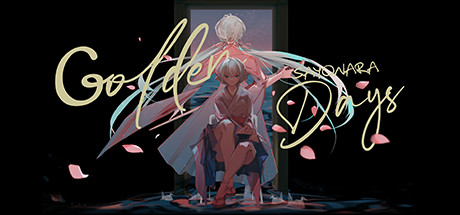
Sayonara Golden Days
A short if not somewhat relatable story of a group of friends slowly growing apart due to life and the project they left behind. It has a bit of a puzzle that doesn’t take too long to figure out.
All of the story is told through dialogue before each level or little snippets.
Only real gripe I have is the rather extremely slow pace of the character (annoying but understandable to fit the first game feel) and that the game crashed on me during credits roll. It was a nice game, but since it deleted my save file I don’t want to restart just to see if the last achievement is at the end.
– Real player with 0.7 hrs in game
Short, worthwhile, a good experience. I’m glad I got to play the game, and I enjoyed learning about the characters. I had some problems with menus and freezing, but this didn’t drastically impact my experience.
– Real player with 0.7 hrs in game