
Robo Maestro

Robo Maestro is a procedural music toy. It’s a revolutionary new way of creating and experiencing music! You tell it what you want, and then the Maestro automatically generates music that fits that. Playing Robo Maestro requires no music knowledge at all: just have fun and hear what happens! Guide the Maestro and create awesome music together with it!
Maestro Mode
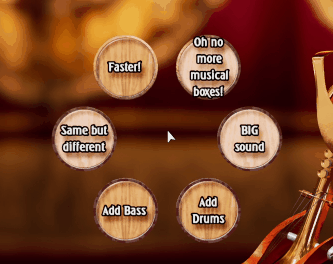
Maestro Mode is the main attraction: a fun, relaxing experience where the music constantly evolves based on your choices. The Maestro generates random options that you can choose from to alter the music. Hear something you like? Store it as a chorus to come back to later, or save it for usage in the editors.
Loop Editor
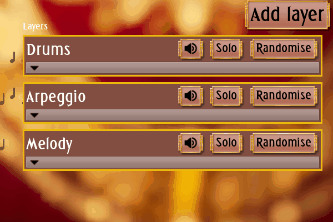
Build your own loops and define details like instruments, layers, intensity and random seeds. Whatever you do, Robo Maestro makes sure it always fits with the rest of the music!
Song Editor
Combine your loops to create complete songs!
Export your creations
Share your music with friends, or open it in any other music software to continue editing there. What you create with Robo Maestro is yours to use in any way you like!
Optional deep tweaks
You can also dive deeper and define the chords and time signatures yourself. You don’t have to though: Robo Maestro can figure everything out itself, so you don’t need to know any music theory to use it. But if you want, you can get more detailed control.
Jam companion

Jam along to Robo Maestro on your favourite instrument or vocals! This automatic mode will let Robo Maestro endlessly evolve the music, fully automatically, as a backing for your own improvisation. Or enable the full features and just sit back and be surprised by what Robo Maestro can generate!
Advanced automatic composition
Robo Maestro is powered by an advanced procedural music generator. Dozens of algorithms work together to create each aspect of a song: drums, bass, melody, chords, rhythm, notes and much, much more. You can control each step individually, or just let Robo Maestro generate a complete loop and make tweaks from there.

Read More: Best Music Audio Production Games.

Slot Factory Create and Play - Magic Brewery
This is a pretty awesome concept, but poorly executed in my opinion. While you can build your own slot machine, you can not save machines that you build. The game saves one incident, and has no way to build others without destroying the one incident saved in the game. For that major issue, I can’t recommend this game for those who want to build their own machines.
Otherwise, I consider the graphics to be very good, the pictures you program into it spin smoothly, and its a lot of fun building your own slot –- UNTIL — you realize you can never save the creation with the idea to build others without losing the previous creation.
– Real player with 0.3 hrs in game
Read More: Best Music Card Game Games.

Virtual Cottage
This program is not a game, but a timer, that you can use to track concentration sessions. It’s good to use with the Pomodoro technique.
Some things that I suggest as an improvement are:
-
allowing one more sound to be played besides (wind) and (fire), so that you could hear wind + fire + rain OR wind + fire + snow; and
-
make a “mini view” possible, displaying “clock”, “minutes to go”, “sound effects” controls and “music control”, in a smaller window size.
If the creators really want to “gamefy” this app, I suggest offering in a “shop” different objects to decorate the cottage: vases, plants, calendars, pictures, books, cookpots, rugs, lights, mattress and pillows colors, etc. We’ll not buy those items, but rather receive points on sessions completed according to sessions' durations of time. Then, we can you those received points to “buy” those itens in the “shop” and build our own inventory.
– Real player with 210.1 hrs in game
Read More: Best Music Idler Games.
Let’s start with the fact that it’s not really a game, it’s fancy timer and as timer it totally could do better.
You set a name, a time and if you want a signal when it’s out and when it is you may set new one. If you ask me I think it would be nice to make kind of “pomodoro mode” and allow to set 2 timers, for work and for break, so when one timer is out you press “next” without spending time on writing. Though one is nice too.
I love there’s set of white noise generators - can pick few at a time and pretend it’s gross weather outside while you sit here warm by fire. Having a plaid irl totally helps with mood. There’s also music option but nothing I personally like or usually listen so 🤷♀️
– Real player with 184.8 hrs in game

Overture Music Visualization
I love this! The whole concept works well for using as a “stream starting” screen. I would love to be able to upload my own images and have the music visualizer over the image as well as use the existing backgrounds. I’m hoping for something to use in October, or for holidays, specific themes for different games, etc.
Edit: It’s been a while, and there hasn’t been many updates. I’ve since stopped using this for a stream opening. The scenes just got a bit stale. It’s fun for a bit, and it works well for it I intended it for. Just would’ve loved to see some fresh scenes, maybe even ones for holidays.
– Real player with 98.0 hrs in game
I am writing this review from the standpoint of private use, not say to visualize my music on social media (although the developer has indictated they welcome such usage). And from that angle it’s quite the neat tool. In comparison to the few programs that allow music visualization (including music players themselves) it has a bunch of options to modify and adjust the visualization itself and a bunch of scenes/visualization styles.
What was important for me - and what I found nowhere else - is that it works with the general sound output of your OS, instead of being dependant on the user selecting songs to play within the program interface. So if you want to have something nice to look at while you listen to sound from Youtube, Spotify or your private music collection, you can have that. Additionally to that, one of the latest updates also added the mic input as potential source.
– Real player with 36.4 hrs in game