
Blockbuster Inc.
A fresh system based game for simulation fans
In Blockbuster Inc. you will take total control of your very own movie studio. You will be able to construct all the facilities, hire and manage all sorts of employees and stars with the aim to produce the most prolific films and Tv. There are 3 pillars of the gameplay:
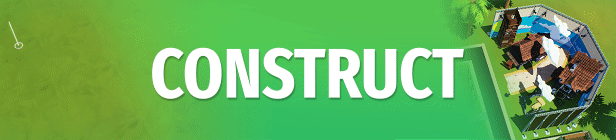
Freeform construction system
An intuitive and deep construction system allows you to plan, build, decorate, clone and expand your studio with ease. Further link your road system, landscape the lot and create a smooth utility system to get the best out of your employees.

Play through the decades
Each passing decade affects the gameplay and visuals accordingly, from the way your employees and stars dress, the cars they drive, as well as their physical attributes. Random and historic events will spice things up for your studio.
Manage unique employee types
Not every employee is similar, stars like Actors, Directors and Producers require more attention than your average construction worker. Managing employees is fun, thanks to the randomly generated character traits for each employee. Will your main actor be a diva or a smooth operator?

Interactive product process
Control the different phases and parameters for your Films and TV shows, from choosing the sets, outfits, stunts and all sorts of options that tailor your products to your desires.
Our mission?
A one-of-a-kind experience. There has been no other game in the past decade to match the unique experience that Blockbuster Inc. is. That we promise.
Read More: Best Building Time Management Games.

Colorful 3D II
Why not have coconut? hate this
– Real player with 37.5 hrs in game
Read More: Best Building Simulation Games.
How about making mission to make and contest over other player?
And the game itself makes my inner child feel please. Nice .👌
– Real player with 31.6 hrs in game

Assembly Planter
After 25 hours here are my thoughts.
This is my first assembly automation style game I’ve played that I can remember. Initially I was drawn to the fact it had a loose similarity to farming style games (ie: Stardew Valley). I wasn’t sure I was going to like it, but ended up kinda of digging the experience. I’ve watched people play Factorio, Satisfacory and Astroneer and this reminded me of those games in many aspects as far as the automation went.
The interface is a bit awkward in the game was the first thing that struck me as far as mechanics go. Your hotbar is a bit of a mess sometimes because you can’t lock items in place that you commonly use. It was a bit of a frustration to me, but one I got used to after about 30 minutes of playing it. The mechanics are straight-forward; pick something, pick a spot, execute the action.
– Real player with 33.6 hrs in game
Read More: Best Building Simulation Games.
TL;DR: Simple enough, but ends up being a numbers game where you’re constantly just reorganizing farms you’ve already set up slowing your progress.
The only bug I’ve noticed is that Packed Sand is not included in the filter splitter options. Devs, please fix.
So basically, you start out “farming” on your own. Then you unlock machines that plant and harvest for you as well as collect all the drops. Then you get an area to design a new machine where you can put the planters and harvesters so the new machine automatically produces items for you. Then, you can expand that area to allow you to produce even more items! (the reorganizing farms idea from above) The machines and setting them up are not that complicated either. There’s really no “fancy” setups. It’s really simple, but it then turns into a numbers game of “this machine produces 5/s, but this machine needs 6/s so I can waste 1/s or build 3 of this one and 4 of this one and split this output into 3 and then 2 and then divert these over to this machine….” and it’s just unfun at that point. You pretty much progress towards a “re inserter collector” and then you redo your machines. Then, you get a transmutation table that turns dirt into wood or wood into copper or copper into iron, etc and you have to redo your machines again. In my honest opinion, they need to get rid of the transmutation table. I think if you are to play this game, do not use the transmutation table and you will have more fun. I’m just going to do that on my next run.
– Real player with 28.9 hrs in game
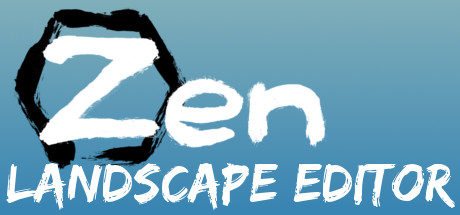
Zen Landscape Editor
A great game, relaxing and creative just like how it was promised. But there are some things that can be worked on to make it so much more amazing. For example, placing objects like bridges is really hard to get it where you want, but placing things like people is very smooth and easy. Trees are on sand like platform which kinda ruins the green of many islands. Most objects like the villages are red, but would be cool if you can customize the colors of the ships, people, and structures. Customized controls would be AMAZING, it allows everyone to have their own style. Finally, it is a bit hard to rotate the screen for me. M for mute does not work either.
– Real player with 1.0 hrs in game
This is sort of a non-working demo. Its to demonstrate the landscape editor for the game which is still being developed but God willing will be released soon. Hopefully this year. I’ve seen the demos and other information about the game, it is very good!
BUY THIS TO SUPPORT THE AUTHOR! ITS VERY GOOD!
– Real player with 0.3 hrs in game

Practisim Designer
Practisim Designer is a sandbox for budding or expert stage designers to create innovative stage designs for the practical shooting sports like USPSA, IPSC, Steel Challenge, IDPA and others. This tool allows you to drop in props from a library of hundreds of items. Stage designers can also simulate actually running through the stage with support for real physics based mechanisms like swingers, drop turners, texas stars and more. When you’re done with the stage designs, you can export them into match ready written stage briefing documents in PDF format.
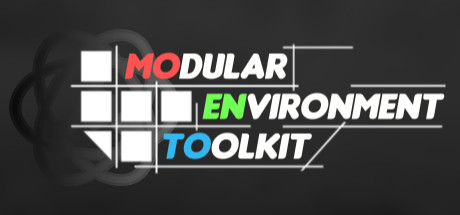
MOENTO - Modular Environment Toolkit
Let me start by saying that this is one of my favorite games at the moment.
I think we all have times when we just don’t know what to play, or you just want to relax and not play CS:GO against spinbotter… This is the game that fills this gap.
I randomly saw this game and instantly fell in love with the assets.
In the beginning it was a little hard to get an overview of all the buttons, but they were all pretty self understanding. After I played a little around I started working on a house. And let me tell… it is SO SATISFYING to do build anything in this game… the animations are on spot 3 I posted it on the Discord of bblessed Gamestudios and the Developer loved it… so sweet.
– Real player with 32.1 hrs in game
This is really, really awesome. Once you get used to the controls and how to work things, you can throw together pretty much anything. I give this game a 10/10
– Real player with 17.7 hrs in game

Noda
I love 3D data visualization. It really works when the interface is intuitive and you can focus on your data. It’s also amazing to feel the benefit of externalizing your thoughts in a 3D space - the model that you have in your head gets visualized, so that your mind’s eye is in a feedback loop with your real eyes. From imagination to creation, your idea can take form.
Noda makes this process seamless and easy. The visual design of the world and interface is elemental and intuitive, and the resulting creations are beautiful. I used Noda to organize my music library into different genres, something that I’ve always wanted to do. It’s great when you feel at ease and meditative when creating, and Noda is the ideal VR experience for this.
– Real player with 10.7 hrs in game
Hi devs !
I bought Noda and immediately spent a whole night on it, working on my story.
It felt amazing, so thanks for that !
Here are my observations and suggestions :
-
My first working environment choice was “Sky only”, but i had to renounce it when i noticed the teleport couldn’t be used there. Could you add an invisible floor to make moving possible there, and in the empty environment ?
-
I made mistakes sometimes, deleted elements, moved this or that and then changed my mind…. I had to redo a lot of things. I don’t know what kind of coding it would implie, but i would definitely have gained some efficacy, had i had a “Ctrl Z” of some sort.
– Real player with 10.5 hrs in game

FlowScape
My favorite purchase all year.
If you’re wondering what I’ve been able to do with FlowScape that led to my review, you can take a look at all of my projects here .
I knew the moment I laid eyes on this, I would most likely love it. It exceeded my expectations as a casual design & illustration tool that just about anyone can use. I have spent many hours putting together village & macro background scenes. The Sculpting tool allow you to create mountains, hills, lakes, rivers, as I see fit. The Painting tool allows you to create walkways. I can construct anything from realistic waterfalls to lost ruins with the Transformation tool to manipulate just about any object.
– Real player with 2803.3 hrs in game
Wow, it’s difficult to say in words how impressive and relatively deep this instant gratification “game” is! Marketed as a game, but used by many as a 3D design tool. Oh, it’s not Maya, or Lightwave, or even Bryce or Blender, which is cool because we already have those. This is something different, and special, and FAST, and easy! And for all its limitations, what IS here is a lot deeper and impressive than you might imagine!
I’ve made a nice living from building scenes in 3D software for many decades, and I’ve spent countless hours working with wire-frames and pallets of textures and bump maps and lighting devices, and scratching my head over each new entries' exploration into the 3D modeling' procedures. It doesn’t replace those high-end spreads for many projects, but this WILL be replacing the high-rollers on a few projects and making my life so much easier!
– Real player with 2204.8 hrs in game

Jamie’s Toy Box
Pretty neat! Exploding a huge pile of blocks never get old.
If you like physics, you will enjoy the game, especially in VR!
– Real player with 3.2 hrs in game
Jamie’s Toy Box may be in Early Access - but it’s still playable, exciting and fun to play.
I’m excited to see what the Developer introduces in future updates.
– Real player with 0.5 hrs in game

Robo Maestro

Robo Maestro is a procedural music toy. It’s a revolutionary new way of creating and experiencing music! You tell it what you want, and then the Maestro automatically generates music that fits that. Playing Robo Maestro requires no music knowledge at all: just have fun and hear what happens! Guide the Maestro and create awesome music together with it!
Maestro Mode
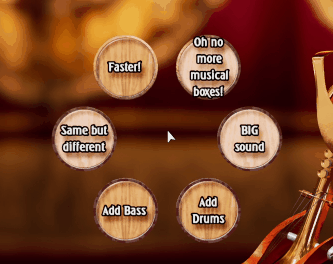
Maestro Mode is the main attraction: a fun, relaxing experience where the music constantly evolves based on your choices. The Maestro generates random options that you can choose from to alter the music. Hear something you like? Store it as a chorus to come back to later, or save it for usage in the editors.
Loop Editor
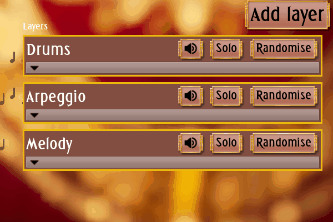
Build your own loops and define details like instruments, layers, intensity and random seeds. Whatever you do, Robo Maestro makes sure it always fits with the rest of the music!
Song Editor
Combine your loops to create complete songs!
Export your creations
Share your music with friends, or open it in any other music software to continue editing there. What you create with Robo Maestro is yours to use in any way you like!
Optional deep tweaks
You can also dive deeper and define the chords and time signatures yourself. You don’t have to though: Robo Maestro can figure everything out itself, so you don’t need to know any music theory to use it. But if you want, you can get more detailed control.
Jam companion

Jam along to Robo Maestro on your favourite instrument or vocals! This automatic mode will let Robo Maestro endlessly evolve the music, fully automatically, as a backing for your own improvisation. Or enable the full features and just sit back and be surprised by what Robo Maestro can generate!
Advanced automatic composition
Robo Maestro is powered by an advanced procedural music generator. Dozens of algorithms work together to create each aspect of a song: drums, bass, melody, chords, rhythm, notes and much, much more. You can control each step individually, or just let Robo Maestro generate a complete loop and make tweaks from there.

