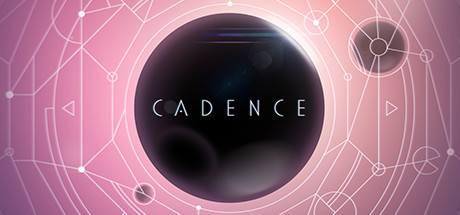
Cadence
Cadence is something different: a hybrid of game and music sandbox. Understanding how to bring these two worlds together has been a quest 8 years in the making. It’s now finally here for you to enjoy.
How you spend your time with Cadence is up to you. Some people will enjoy relaxing with the game and solving levels. Tinkerers will enjoy fiddling with music in the sandbox. The crazy ones will program things we didn’t even know were possible.
Game play
You don’t need a sense of rhythm or a good ear to play Cadence - just your thinking cap and a bit of patience will reward you with gentle zen melodies. Puzzles start simple and build up to complex head-scratchers.
Make some noise
If you’ve tried music production you’ll know it’s intimidating. Cadence’s sandbox mode has been meticulously designed so that “time to first sound” is mere seconds. It doesn’t matter if you’re a composer looking for inspiration or you’ve never made a note of music in your life - Cadence is an entirely new and playful way of interacting with music.
Many are better than one
Cadence goes deep: underneath the game there’s a Turing complete logic system and a host of music production tools for you to explore. What’s possible with Cadence is an open question.
That’s why Steam Workshop is deeply integrated with effortless one-click import:
-
play the best community generated levels
-
collectively learn new techniques
-
show off your proudest creations
Read More: Best Audio Production Experimental Games.

Robo Maestro

Robo Maestro is a procedural music toy. It’s a revolutionary new way of creating and experiencing music! You tell it what you want, and then the Maestro automatically generates music that fits that. Playing Robo Maestro requires no music knowledge at all: just have fun and hear what happens! Guide the Maestro and create awesome music together with it!
Maestro Mode
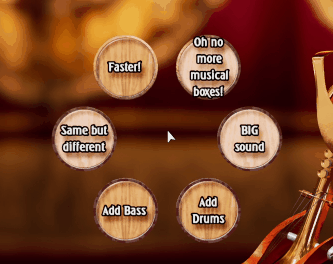
Maestro Mode is the main attraction: a fun, relaxing experience where the music constantly evolves based on your choices. The Maestro generates random options that you can choose from to alter the music. Hear something you like? Store it as a chorus to come back to later, or save it for usage in the editors.
Loop Editor
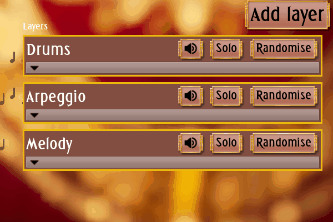
Build your own loops and define details like instruments, layers, intensity and random seeds. Whatever you do, Robo Maestro makes sure it always fits with the rest of the music!
Song Editor
Combine your loops to create complete songs!
Export your creations
Share your music with friends, or open it in any other music software to continue editing there. What you create with Robo Maestro is yours to use in any way you like!
Optional deep tweaks
You can also dive deeper and define the chords and time signatures yourself. You don’t have to though: Robo Maestro can figure everything out itself, so you don’t need to know any music theory to use it. But if you want, you can get more detailed control.
Jam companion

Jam along to Robo Maestro on your favourite instrument or vocals! This automatic mode will let Robo Maestro endlessly evolve the music, fully automatically, as a backing for your own improvisation. Or enable the full features and just sit back and be surprised by what Robo Maestro can generate!
Advanced automatic composition
Robo Maestro is powered by an advanced procedural music generator. Dozens of algorithms work together to create each aspect of a song: drums, bass, melody, chords, rhythm, notes and much, much more. You can control each step individually, or just let Robo Maestro generate a complete loop and make tweaks from there.

Read More: Best Audio Production Procedural Generation Games.

MuX
An amazing playground for sound and music synthesis that unfortunately seems to be abandoned, lacking several critical features. Even so, if you have any interest whatsoever in music making, it’s really fun to play around and build contraptions within it.
– Real player with 29.3 hrs in game
Read More: Best Audio Production Music-Based Procedural Generation Games.
If you’re into music and sound design you can’t miss this one, think about a VR Reaktor…
devs are active and updates are coming quite fast, they list to the community so thumbs up and full support!
– Real player with 19.2 hrs in game
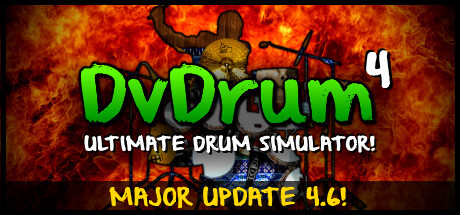
DvDrum, Ultimate Drum Simulator!
I am enjoying the “you-know-what” out of DvDrum! As a former drummer, I can say that, although I haven’t a clue about the technical stuff in this simulator, I am having an absolute BLAST playing along with my favorite songs. The drum sounds awesome and I have adjusted cymbals, toms, bass drum and, yes..even the COWBELL to my liking, haha. Man, I gotta say to all the drummers out there, “Have you ever told your GF, BF, Husband, Wife or your friends that you used to be in a band and they kinda shrugged and just looked at you with hint of, ‘Oh, sure you did’ ?” Well, I can say that transitioning from hands and feet to using your fingers on your keyboard requires practice…the end result is well worth it. Not only are people believers now, but I am just plain having a blast playing the songs from our band’s set list. The sounds are adjustable and this simulator has a whole bunch of options that I really don’t understand, yet. I feel I have only scratched the surface of what can be done with this program. It has MIDI input, btw, but I pound my mechanical kb mercilessly and it is still holding on with no breaks or keys falling off. I have also purchased a cheap membrane-type keyboard and it works fine, as well. I will say that when it comes to playing exactly like a drum set, I have not worked up to keeping time on the hi-hat and cymbals 100% of the time with my fingers…but I see progress with practice. There’s all kinds of programmable stuff for the professional…again, which I don’t “get”. I’ll have to read about that stuff, sometime.
– Real player with 4823.6 hrs in game
I think a gameplay of DvDrum is good for beginners who don’t know how to play the drums and just playing with the keyboard (like me) or don’t play real drums in real life. DvDrum just a simulation game, not music editor software, you have to play it by keyboard, or drumkit toys. You can build your Drumkit in game, also modify audio, image or photo of backgound Drumkit with little workshop and set up your keyboard input or drumkit toy input for creating your play style. You need some skills like knowledge about drum beats, music tones,… and music theory, or if you don’t have anything, it’s very hard for you, you need to learn how to use it and training everyday hard like me. One more thing, DvDrum isn’t support recording software, so if you want make a video with your drumkit cover some music tracks, you need to find the recording software to record your gameplay
– Real player with 1598.1 hrs in game