![Mocap Fusion [ VR ]](https://cdn.cloudflare.steamstatic.com/steam/apps/1540000/header.jpg)
Mocap Fusion [ VR ]
Motion Capture Fusion [VR] is an immersive roomscale mocap sandbox for artists and animators who wish to create and export motion capture animations_, or create live content_, using conventional VR hardware. With as little as a single VR HMD and two controllers users may create mocap on their own avatars. Advanced users may create more detailed motion capture including full body tracking and can be combined with other sensors (eg. Apple IPhone Truedepth sensor and Oculus Quest 2 optical finger tracking) to connect avatars to simultaneous inputs. This fusion of multiple sensor can combine many layers of motion capture in a single take; including: full body tracking, face capture, lipsync, gaze tracking, optical finger tracking.
Highlights
The term “getting into character” may apply here as literally connecting one’s self to an avatar as completely as possible and seeing them selves in a (VR) mirror while acting out a script.
Users may include their own completely custom characters (avatars) and use the same avatar throughout the production workflow. This eliminates the need for retargeting and ensures the mocap data always fits 1:1 without causing any offsets in the final results.
One of the unique features of Mocap Fusion is that it has the ability to export motion capture data and reconstruct the scene in Blender, making it available for final rendering in minutes .
Compatible Headsets (VR HMDs)
-
Valve Index
-
HTC Vive (and Vive Pro Eye).
-
Oculus Quest (1 and 2).
Optional Tracking Hardware
-
SteamVR Vive trackers.
-
IPhone Truedepth sensor (facecap and eye tracking).
-
Oculus Quest 2 (full optical finger tracking).
Capabilities
-
Export mocap and create scenes in Blender™ instantly.
-
HTC™ Vive Trackers (Up to 11 optional points) full body tracking.
-
Ability to record, playback, pause, slomo, scrub mocap in VR.
-
Customizable IK profiles and avatar parameters.
-
SteamVR Knuckles support for individual finger articulation.
-
Quest 2 optical finger tracking app for individual finger articulation and finger separation.
-
Vive Pro Eye blink and gaze tracking support.
-
Sidekick IOS Face capture app (Truedepth markerless AR facial tracking).
-
User customizable Worlds, Avatar and Props may be built for mocap using the APS_SDK.
-
Compatible with existing Unity3D™ avatars and environments.
-
Supports custom shaders on mocap avatars.
-
DynamicBone support for adding hair, clothing and body physics simulation to avatars.
-
Breathing simulation for added chest animation.
-
Add/Record/Export VR Cameras for realistic camera mocap (eg. VR Cameraman effect).
-
Optimization for exporting mocap (.bvh) data to Daz 3D.
-
Placement of “streaming” cameras for livestreaming avatars to OBS or as desktop overlays.
-
Microphone audio recording with lip-sync visemes and recordable jaw bone rotation.
-
Storyboard mode, save mocap experiences as pages for replaying or editing later.
-
Animatic video player, display stories and scripts, choreograph movement.
-
Dual-handed weapon IK solvers for natural handling of carbines.
-
Recordable VTOL platform for animating helicopter flight simulation (eg. news choppers).
-
VR Camcorders and VR selfie cams may be rigidly linked to trackers.
-
VR props and firearms may be rigidly linked to trackers.
-
Ghost curves for visualizing the future locations of multiple avatars in a scene.
Gameplay
The experience depends on the user’s PC and the tracking hardware used. The recommended SteamVR headsets are the Valve Index or the HTC Vive. A Quest HMD may also produce reasonable results. It is also possible to use the software without an HMD (eg. when livestreaming). Full body tracking is only available when using feet and hip trackers (and optional elbows, knees, chest). Users may achieve more realistic tracking results when using body trackers. Body trackers are optional and standing mocap is supported. Further realism my be achieved on compatible avatars by also enabling face capture or using a Vive Pro Eye for gaze and blink tracking.
History
Originally this was designed as an intuitive way for users to create virtual training videos and presentation in an immersive VR environment for added realism and then export their animation for rendering. The project was made available to a community for beta testing and since has received feedback and many feature requests which has helped add to the utility of the software for a verity of different creators.
Read More: Best Animation & Modeling Education Games.

Castle Mascot
DId you ever dream to have a castle?
Let’s stand a castle on your computer’s desktop!
It has a weather system that will be the SAME from your city. Sunny, cloudy, rainy, snowy… The weather will update every hour.
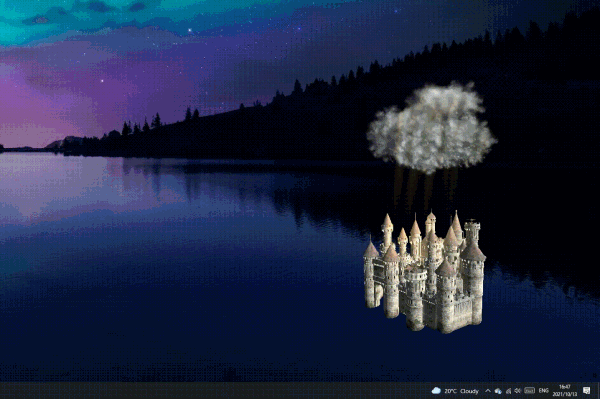
And the time of the castle is synchronize from real time of yours!
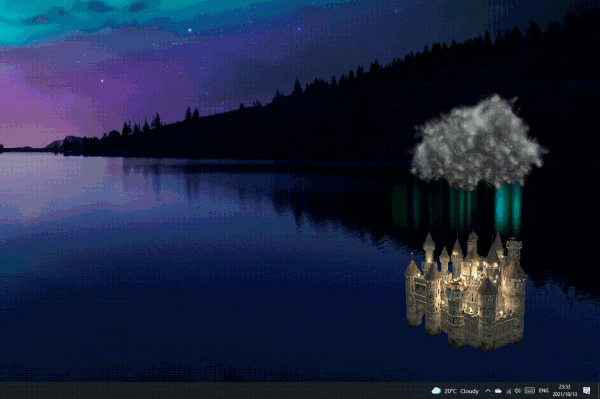
Fireworks every hour during night time!
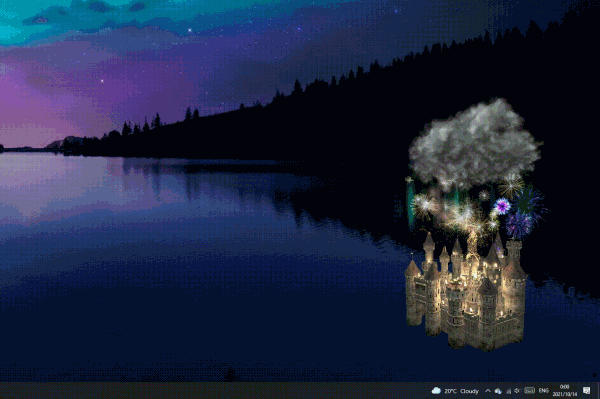
A team of cavalry runs out from the castle every half hours. Where will they go?
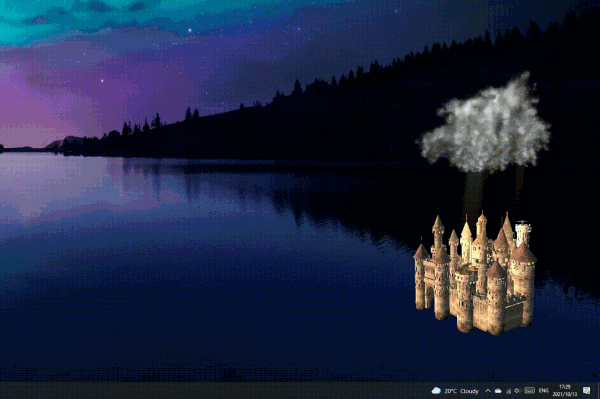
Melodious sound from bell tower every hour… And more features to be discovered! Have fun!
Read More: Best Animation & Modeling Board Game Games.

Clip maker
This is a GEM. A Diamond in its own right!!!
Do you like Visual Novel? You can create all your scene with this program! Characters have hundreds of POSES to choose from already made to make it easier for you OR, you could do CLIPS (MOVIES) that you can use to do a VN that have ANIMATIONS IN SPECIAL SCENES YOU WANT! The possibilities are endless!
But please, please do not believe people negative reviews that were done a long time ago! On many front, this game is way better than it was before! The many different videos really help out understanding how everything works TOGETHER NOW!!!
– Real player with 60.0 hrs in game
Read More: Best Animation & Modeling Video Production Games.
I will recomend overall ^^ although I’m having problems importing vroid models, the developer is really nice and I spoke to them myself, the issue is getting looked at and hopefuly getting fixed soon, I overall recomend this game, the nagivation might seem overwelming, but once you get your head arund it its quite easy t figure out, I like the features of this software, finally, found quite an easy 3D animation software that accepts vroid models, I can finally make vetter vtuber videos!
– Real player with 19.7 hrs in game

GIPHY World VR
It’s a Silly, Fun app! It does mostly work on Rift* also. It’s like posting GIFs on Facebook,
but it’s inside a 3D room in VR! It’s like a crazy sticker collection in zero gravity.
You could possibly use it for an artistic collage.
Suggestions:
1. Make the stamp tool place the GIF exactly where the preview is seen, not at different angle as it is now.
2. A laser beam tool or something else to eliminate far away GIFs would be good.
3. More background options would be great, color select, etc. How about a room tiled with a chosen GIF?
– Real player with 2.0 hrs in game
pretty awesome stuff here endless material to work with i like it alot
– Real player with 1.4 hrs in game

Destroy It
“Destroy it” is like a developer test room with only one function: Ragdoll collision. Choose from two houses and a satellite to destroy, click and drag your mannequin, then realize the money spent was a waste. I’d consider this at risk of removal for being some sort of potential asset flip.
Lacking any sort of features or customization, the application opens to a menu with three structures to choose from. Once selected, the said structure spins wildly next to a limp dummy you’re intended to control. No on-screen instructions explain how to do this, but it’s not difficult to discover that the mouse serves to anchor and pull him into the building. There is no environment to speak of, just a large void atop an infinite plane. You can control the camera with WASD keys and rotate with the right mouse button. And that’s about it.
– Real player with 0.2 hrs in game
Great game, besides the repetetive music and way to simple gameplay and bugs and only 3 very badly designed levels it was great. 11,5/10
– Real player with 0.1 hrs in game

The Pirate King
كل التوفيق للمبرمج ومزيد من النجاحـــات
– Real player with 29.5 hrs in game
اللعبة حلوة اول نص ساعه فقط الباقي تكرار وغير كذا الماب فاضي مانصح تشتري اللعبة حاليا لانها مره فاضية
– Real player with 2.2 hrs in game

GOLD IS MINE
I love the scenery still clearly a first unity game idk I guess its nice
– Real player with 2.1 hrs in game
I have literally no clue why someone would release this crap. This game looks like someone’s first attempt trying to understand how the unity engine works. There is literally no physics system, you will start sinking in the ground and can run up horizontal mountains. Everything is buggy and messy. Please delete this from Steam.
– Real player with 0.3 hrs in game

animARide
AnimARide software allows users to upgrade any real-life captured panoramic video into an AR animated experience by using motion file from the video to animate different 3D elements inside the movie. Choose from a wide range of animARide’s pre-installed cockpits and set up individual motion characteristics such as incline of the cockpit, shake intensity, shadow positioning, and a lot more, to create your own AR animated experiences.
AR content production has never been so simple as with our unique technology. AnimARide animates different elements inside the video including the chosen cockpit, speedometer and tachometer, steering wheel and joystick, transmission stick, and a lot more. No manual animation needed.
Create new Supercar or Space Bike adventures using your own panoramic videos.
Upgrade your panoramic video with 3D augmented reality elements animated with animARide software.
Enjoy the highest video quality with resolution up to 8K, 60fps using animARide’s player that is optimized for GPU rendering.
Are you a motion simulator user? Just install our plugin and animARide will work as a 5D cinema with your motion seat. animARide synchronously transfers 6DOF data to SimTools at 100Hz.
How it works:
-
Capture any video using a panoramic camera.
-
In case you have GoPro Fusion or GoPro MAX, just record the video. For all other types of cameras, use iOS app animARide MVC , to record the motion together with the video.
-
Export the video as a mp4 file, H.265(HEVC) preferred.
-
Get motion data from your raw GoPro movie file using our Parser & Editor application. Save as a separate .4dr file.
-
The movie file in .mp4 and the motion file in .4dr should have the same name and should be located in the same folder.
-
Upload movie file in animARide and run.
-
Adjust cockpit position using sliders.
-
Adjust sun direction and intensity for correct rays and shadows.
-
Adjust motion and shake intensity.
-
Adjust rendering quality, depending on GPU power level.
-
If desired, you can save your individual settings for the ride into a separate .INI file.
-
Choose your role in the car: a driver or a passenger with professional driver.
-
Choose between 6 Supercar cockpits or 5 Space Bikes, while running the video.
-
Record upgraded adventure into a 4K resolution 16:9 video file that is ready for sharing.
Software has been tested with Oculus Rift CV1, HTC Vive Pro, Samsung Odyssey +, PiMax 5K +, PiMax 8K, desktop non VR and is suitable for all of the above.
Works with any kind of input control: keyboard and mouse, VR controllers. Customizable controller and keyboard hotkeys.
live In Motion Redefined!

FlowScape
My favorite purchase all year.
If you’re wondering what I’ve been able to do with FlowScape that led to my review, you can take a look at all of my projects here .
I knew the moment I laid eyes on this, I would most likely love it. It exceeded my expectations as a casual design & illustration tool that just about anyone can use. I have spent many hours putting together village & macro background scenes. The Sculpting tool allow you to create mountains, hills, lakes, rivers, as I see fit. The Painting tool allows you to create walkways. I can construct anything from realistic waterfalls to lost ruins with the Transformation tool to manipulate just about any object.
– Real player with 2803.3 hrs in game
Wow, it’s difficult to say in words how impressive and relatively deep this instant gratification “game” is! Marketed as a game, but used by many as a 3D design tool. Oh, it’s not Maya, or Lightwave, or even Bryce or Blender, which is cool because we already have those. This is something different, and special, and FAST, and easy! And for all its limitations, what IS here is a lot deeper and impressive than you might imagine!
I’ve made a nice living from building scenes in 3D software for many decades, and I’ve spent countless hours working with wire-frames and pallets of textures and bump maps and lighting devices, and scratching my head over each new entries' exploration into the 3D modeling' procedures. It doesn’t replace those high-end spreads for many projects, but this WILL be replacing the high-rollers on a few projects and making my life so much easier!
– Real player with 2204.8 hrs in game

Fuse
NOTE: This is a review for version 1.0 of FUSE (though I’ve been toying with it since its initial release)
TO POTENTIAL BUYERS:
In truth this product is a mixed bag of nuts. Mixamo is trying to do something truly great here and if they adjust their approach to customer management and marketing with this product they just might build a very powerful indie-focussed tool to quickly build out a cast of characters on a fairly reasonable budget. There is certainly a market for this, and with enough customer buy-in they could become an industry staple in this regard. With that said, the tool isn’t there just yet.
– Real player with 248.2 hrs in game
First of all - almost all the negative reviews I see here are wildly misinformed! You should know what you’re getting with this software (unlimited free character models with textures - and 2 free rigs a week) - and it is an ENORMOUS time and money saver for those who need custom character models on a budget.
Let me clear a couple things up:
1. You can ABSOLUTELY export your characters as OBJ files and load them in anywhere
2. If you want to rig/skin your characters for animation you upload them to Mixamo - and get 2 free per week.
– Real player with 236.8 hrs in game