
SCP Foundation: ITTLG - Chapter 1
Downvoted. Can’t wait to see this as a tale! -1
Okay, joking aside, as an SCP author it wasn’t… a bad product. It’s ambitious for a first game and was a pretty good attempt. I streamed it in one of the largest SCP discords with a bunch of authors and we all had good laughs going through it. It suffers from some grammatical errors here and there (if you need or want someone to proofread or grammar… I’m available). I know you were trying to condense the story but the start was initially very exposition-heavy and skipped over a couple of details (like the translation collar, assuming it’s from the D-Class uniform). There was also a problem with how abruptly it cut off - at first I actually thought I had misclicked or something! I would actually recommend just ending it when they go to sleep the night before, and having a “Continued in Chapter 2” card so people don’t accidentally think they exited out of the game. The voice acting quality is… dismal, no offense, but reading over how it was a couple of friends makes sense. If you want, you could always get some professional or even more experienced VAs and keep your friend’s voices in by changing sets of voices - but I’ve never actually worked with RenPy so I don’t know how feasible that is.
– Real player with 1.2 hrs in game
I really enjoyed the storyline. The art is great and the expressions of the characters are on point. Also props to the voice actors, considering this is probably their first time, as well for the game. As for the creator, I’d say this is a great start of your journey in creating games. Even though it isn’t of “standard” quality, the game was still worth it. Looking forward to playing the next chapter.
– Real player with 0.6 hrs in game
![Mocap Fusion [ VR ]](https://cdn.cloudflare.steamstatic.com/steam/apps/1540000/header.jpg)
Mocap Fusion [ VR ]
Motion Capture Fusion [VR] is an immersive roomscale mocap sandbox for artists and animators who wish to create and export motion capture animations_, or create live content_, using conventional VR hardware. With as little as a single VR HMD and two controllers users may create mocap on their own avatars. Advanced users may create more detailed motion capture including full body tracking and can be combined with other sensors (eg. Apple IPhone Truedepth sensor and Oculus Quest 2 optical finger tracking) to connect avatars to simultaneous inputs. This fusion of multiple sensor can combine many layers of motion capture in a single take; including: full body tracking, face capture, lipsync, gaze tracking, optical finger tracking.
Highlights
The term “getting into character” may apply here as literally connecting one’s self to an avatar as completely as possible and seeing them selves in a (VR) mirror while acting out a script.
Users may include their own completely custom characters (avatars) and use the same avatar throughout the production workflow. This eliminates the need for retargeting and ensures the mocap data always fits 1:1 without causing any offsets in the final results.
One of the unique features of Mocap Fusion is that it has the ability to export motion capture data and reconstruct the scene in Blender, making it available for final rendering in minutes .
Compatible Headsets (VR HMDs)
-
Valve Index
-
HTC Vive (and Vive Pro Eye).
-
Oculus Quest (1 and 2).
Optional Tracking Hardware
-
SteamVR Vive trackers.
-
IPhone Truedepth sensor (facecap and eye tracking).
-
Oculus Quest 2 (full optical finger tracking).
Capabilities
-
Export mocap and create scenes in Blender™ instantly.
-
HTC™ Vive Trackers (Up to 11 optional points) full body tracking.
-
Ability to record, playback, pause, slomo, scrub mocap in VR.
-
Customizable IK profiles and avatar parameters.
-
SteamVR Knuckles support for individual finger articulation.
-
Quest 2 optical finger tracking app for individual finger articulation and finger separation.
-
Vive Pro Eye blink and gaze tracking support.
-
Sidekick IOS Face capture app (Truedepth markerless AR facial tracking).
-
User customizable Worlds, Avatar and Props may be built for mocap using the APS_SDK.
-
Compatible with existing Unity3D™ avatars and environments.
-
Supports custom shaders on mocap avatars.
-
DynamicBone support for adding hair, clothing and body physics simulation to avatars.
-
Breathing simulation for added chest animation.
-
Add/Record/Export VR Cameras for realistic camera mocap (eg. VR Cameraman effect).
-
Optimization for exporting mocap (.bvh) data to Daz 3D.
-
Placement of “streaming” cameras for livestreaming avatars to OBS or as desktop overlays.
-
Microphone audio recording with lip-sync visemes and recordable jaw bone rotation.
-
Storyboard mode, save mocap experiences as pages for replaying or editing later.
-
Animatic video player, display stories and scripts, choreograph movement.
-
Dual-handed weapon IK solvers for natural handling of carbines.
-
Recordable VTOL platform for animating helicopter flight simulation (eg. news choppers).
-
VR Camcorders and VR selfie cams may be rigidly linked to trackers.
-
VR props and firearms may be rigidly linked to trackers.
-
Ghost curves for visualizing the future locations of multiple avatars in a scene.
Gameplay
The experience depends on the user’s PC and the tracking hardware used. The recommended SteamVR headsets are the Valve Index or the HTC Vive. A Quest HMD may also produce reasonable results. It is also possible to use the software without an HMD (eg. when livestreaming). Full body tracking is only available when using feet and hip trackers (and optional elbows, knees, chest). Users may achieve more realistic tracking results when using body trackers. Body trackers are optional and standing mocap is supported. Further realism my be achieved on compatible avatars by also enabling face capture or using a Vive Pro Eye for gaze and blink tracking.
History
Originally this was designed as an intuitive way for users to create virtual training videos and presentation in an immersive VR environment for added realism and then export their animation for rendering. The project was made available to a community for beta testing and since has received feedback and many feature requests which has helped add to the utility of the software for a verity of different creators.
Read More: Best Animation & Modeling Simulation Games.
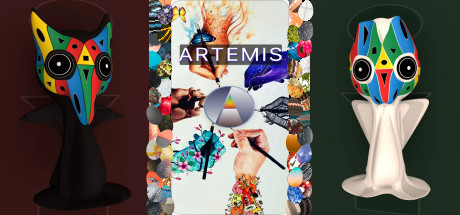
Artemis
Review at: https://www.youtube.com/watch?v=ZmZKPozT1Hk
I’m sorry to say that this game is very unimpressive, regardless it being free. The instructions are on the steam page if you wish to find out how to play, therefore it jumps you right into the game. There is sooooo much wasted empty space. The matching eggs and so forth can easily be put into a simple smaller grid. The description describes like you can compete against someone, but If you can, I have no idea.
– Real player with 0.6 hrs in game
Read More: Best Animation & Modeling Exploration Games.

VR Balloon Flying over Tokyo and Hokkaido
BE AWARE! This is not a game!
you can roam around as some kind of flying animal in different maps/scenery but all of them are very small.
I only keep this because of the “japanese style street” scenery.
Bamboo-Forest scenery woudl be nice, BUT there is a dfference in the water-refelction in left and right eye,
so no way to enjoy this.
It could be nice if the dev would invest more effort into beta-testing and bug fixing updates.
– Real player with 0.5 hrs in game
It is not working
– Real player with 0.3 hrs in game

Aboard the Adventure
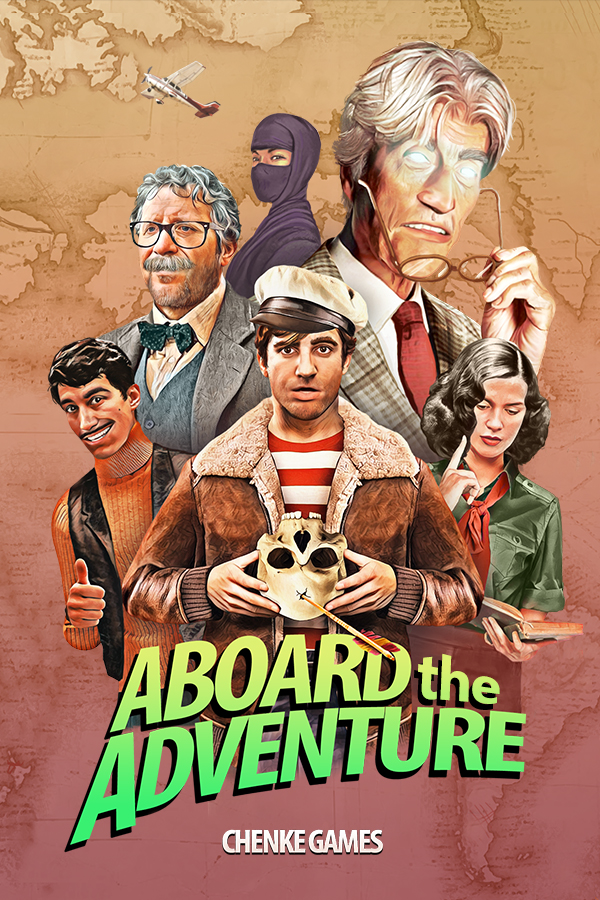
Aboard of adventure is a humorous adventure game (with capital ADVENTURE!) in which you will be part of the team of the daring Captain Quinn, with the goal of defeating the sinister Professor Weaver in a race to get various ancient and mysterious artifacts that can change the fate of the world.
Unabashedly pulp!
Intrigue, grave robbers, fisticuffs, NINJAS! Get ready for a roller coaster of thrills and action.
Use poison darts, machetes and whatever else you have on hand to fight your way through your mission to save the world.
No man is an island!
You didn’t think we were going to leave all the weight on Captain Quinn’s shoulders, did you?
Throughout the game you can also control Miguel, the captain’s best friend and second in command - out of a crew of two - aboard the SS Adventure. And also Doc: a brilliant academic whose high IQ is only surpassed by her adventurous spirit!
Fall in love with the characters!.
With full voice acting and fun dialogue, you’ll have a hard time forgetting the many diverse characters that populate the Aboard of Adventure universe. Besides, it won’t be all about throwing punches: you’ll also have to overcome your personal conflicts, help others and even solve some heart problems!
Travel the world solving puzzles at your own pace and enjoy the pixelated experience that we have lovingly prepared for you.
Come on, go on an adventure! And most of all, Have fun!
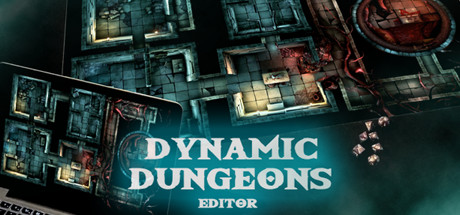
Dynamic Dungeons Editor
For those who don’t know, this is a complete re-do of the old Dynamic Dungeon Editor which had a some what dated feel to it.
The new DDE is built with Unity and has a much better feel to it.
If you play table top role playing games on a TV, monitor, or projector setup with people physically in the room with you (not playing remotely) this is the best software currently out.
It has a small learning curve in my opinion, but honestly anyone can use the basic features: load a map (animated or static) and start playing Dungeons & Dragons or whatever RPG your heart desires.
– Real player with 142.4 hrs in game
I originally purchased Dynamic Dungeons through Patreon and it has been a game changer for our DnD games. The ability to use a quick change map, pre-build the campaign, download or create custom props and then reveal it all slowly with fog of war is just amazing. Add to that the options for particle effects, motion background and immersive environmental sounds and you have a classy set up for your DnD gaming sessions.
I do all my creation on my robust PC and then copy the campaign over to the laptop for the session itself. We set up a 40" LCD TV on a pool table with Plexiglass on top to set out miniatures on. The players move their minis and I control NPCs, fog of war and other features from my laptop for them to view on the screen.
– Real player with 72.0 hrs in game

Puppet Play 🎬
You have the idea, we have everything else!
Puppet Play aims to make animating as easy as possible by utilizing the possibilities of VR headsets. In traditional animation tools, animating is done by manipulating gizmos on a 2D screen. In Puppet Play everything is animated by recording your movement in real-time. This not only makes animating easy but also super fast. No matter the prior experience, if you have a cool idea for a movie you can turn it into reality in a few minutes (depending on your idea it might take a bit longer)!

Grab an object → press record → move it around & repeat!
Additional tools like motion capture, remote control & auto walk support the process. Use your headset to record live audio and once everything is complete, export and share your creation in a standard video format (mp4).
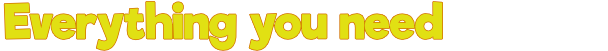
A huge collection of different characters (not only puppets), props and environments are ready for you to use! All things animatable are separated into 3 categories:
Puppets: Characters with Full-Body-Inverse-Kinematic rigs for fast animations
Props: Large objects to build & decorate your set with.
Items: Small objects that can also be attached to the puppets, like weapon, hair & hats.
You are in your own movie studio with many different sets that can be further customized with props. They range from traditional puppet theatres to fully-fledged 3D scenes for your next epic cinematic trailer!

A puppet on a stick or a full 3D character with individually animatable limbs: Choose what fits your vision & time scope. Short on time but still want to tell a story? Choose puppets on a stick! Got a bit more time on your hand and want to go into detail? Then choose a fully animatable humanoid character!

It’s designed for VR, there is no place for 2D UIs! All interactions are physical and integrated into the movie/puppet studio world. Or to say it in cool UX design terms: It’s a fully diegetic UI!

Once your animation is complete, you can export and share it as a standard video file (mp4). You have all rights to upload and monetize anything you make with our tool!
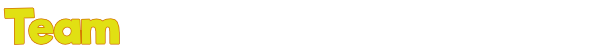
Puppet Play is being developed by a team of freshly graduated students from Hochschule Darmstadt University of Applied Sciences. Puppet Play started as a semester project in the study “Animation and Game” at the campus.
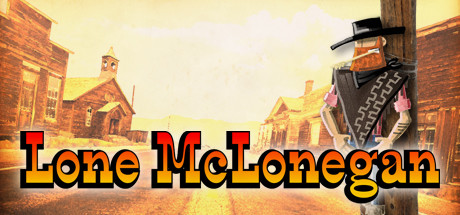
Lone McLonegan : A Western Adventure
I have played this game for 20 hours and overall I like it. Its not the best point and click game I have ever played but its solid. The humor in some of the dialog is great. My biggest complaint with it I wish there were more hints in the dialog that pointed you to what to do next. Several times I have just gotten plain stuck. I have had to turn to help from users who have gotten further in the game than me. I also wish the inventory was easier to manage. Scrolling through items to get to the latest item.
– Real player with 24.6 hrs in game
While the best outlaw in the West is relaxing in his shack, the radio broadcasts shocking news. He has lost the title and now there’s a new badass in town! Not too keen on the idea of being forgotten, he decided to rob a bank in the nearby town. However, getting inside might be a challenge…
Lone McLonegan is a point-and-click adventure in the traditional sense. Once the genre that defined the 90s, it is now mostly forgotten and frowned-upon because it’s so easy today to go online and find a solution. In the golden days, you spent weeks trying to solve a puzzle. Luckily, there are still developers out there that manage to deliver a little piece of nostalgia. Furthermore, many fans, particularly in Europe, are eager to go on a hilarious trip with a completely inept protagonist.
– Real player with 18.1 hrs in game