
Resonant
Resonant is an open, rhythm based experience. Explore a world that breathes with sound, choosing your musical path to discover all that the landscape has to reveal. The game allows you to construct your own soundscapes, creating a puzzle-like experience where different melodic combinations create different movements and pathways throughout the world. Your journey will reveal everything that a marriage between nature and sound has to offer.
Read More: Best Abstract Open World Games.
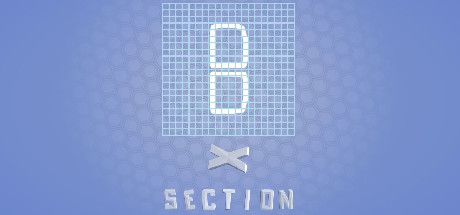
XSection
Put your perception of shape to the test!
XSection is a casual brain puzzler that puts your brain to the ultimate test in three dimensional shape perception.
Give your brain an all new type of work out as you visualize which of the presented shapes would create the unique outline displayed.
With hundreds of shapes to identify, you’ll be left coming back for more again and again - whether its to compete against friends or the leaderboards, or just to give your brain an early morning wake up call!
Read More: Best Abstract Casual Games.

Jigsaw Jolt: Neural Style 1
Features one hundred jigsaw puzzle images enhanced using AI style transfer. This gives each image a fun, quirky, and unique look. The puzzle images are specially selected to provide the high saturation of detail needed in a jigsaw puzzle.
The puzzle program has an open approach which allows you to find your own fun and customize the experience to best suit you. You are not limited to a specific progression path, or way of doing things. You can mix and match features to get the most fun and challenge out of your puzzle solving adventure.
The puzzle program uses a standard maximized application window rather than a fullscreen display. This makes it ideal for solving puzzles while also using your computer for other tasks. Whenever the puzzle screen loses focus any dynamic and timed elements are automatically paused, and will resume again when you switch back to the Current Puzzle tab page.
How To Use The Puzzle Program
To begin solving a puzzle, just click on one of the puzzle images on the Puzzle Selector tab page that is displayed on program start. The puzzle will be generated and displayed on the Current Puzzle tab page. You can customize the features that you want for the puzzle on the Settings tab page. The Help tab page provides you with all the information you need on customizing and solving puzzles, and on managing the program.
Most controls within the program also have quick-help buttons ‘?’ next to them which provide pop-up help information about the nearby control. This makes it easy to get the information you need, right when and where you need it.
You can find the buttons that let you switch between tab pages at the top of the screen. Next to these you will find a row of control buttons that give you control options for the current puzzle, let you save and load puzzles, and let you quickly exit the program.
Puzzle Program Features
Save and reload puzzles. Once a puzzle has been saved it will be autosaved once per minute and whenever the puzzle is closed. You can also set puzzle files for completed puzzles to be automatically deleted.
Save and reload puzzle settings profiles. You can have as many of these settings profiles as you wish. This allows you to create your own challenge modes, and easily switch between them.
You can select the number of pieces you wish to have in each puzzle. 24 to 216 piece puzzles are available.
Puzzles are generated on-the-fly when a puzzle image is selected. The puzzle is created using vector drawing techniques and the amount of randomness used can be controlled via the Settings tab page. This lets you customize the look of each puzzle.
Move puzzle segments (single pieces and interlocked multi-piece groups) around by clicking on them with the left-mouse button to pick them up and to put them down again. You can also hold down the mouse button to drag and drop puzzle segments. Once a piece is picked up it is considered to be captured and dynamic elements are turned off for the piece. If a segment is dropped near another segment that it can interlock with then it will do so.
Two workspaces are available to solve the puzzles in. You can switch between them using the right mouse button. Puzzle segments can be easily picked-up and dropped from one workspace to another and you can complete the puzzle in either workspace.
Pieces can be set to optionally be manually rotatable. The pieces will be randomly rotated when a puzzle is generated and can be manually rotated using the mousewheel. Pieces will only interlock once both they and their interlocking piece are at their correct rotation.
Puzzle pieces can optionally be set to move dynamically, rotate dynamically, and attempt to evade the mouse pointer when moving. They can also be set to make random direction changes to prevent clustering.
Rotating forcefields can be enabled for pieces. These will have small gaps in them to allow the mouse pointer in past the forcefield so that a piece can be captured. If the mouse triggers the forcefield then the piece will be locked while the mouse pointer is over it. You can also change the rotational speed of the forcefield to change the difficulty.
You can enable a health ring for the mouse pointer. This will decrement in health while a puzzle segment is picked up, forcing you to optimize the puzzle solving process. The health and health scaling are both customizable. The health meter applies a soft-limit on solving a puzzle that still allows you to complete the puzzle if you run out of health. If you want to use a hard limit then just close the puzzle when the health runs out.
A countdown timer is available to create timed challenge modes. The amount of time allowed is customizable for each number of pieces. A grace period is applied when the puzzle is created or loaded and after returning from a pause. You can combine this mode with the forcefield mode by optionally applying a customizable forcefield detection penalty. This applies a soft limit similar to the way the health meter works.
For some extra help in solving a puzzle you can set the completed puzzle image to be displayed as a faint image in the background on the puzzle screen. This feature can be enabled and disabled at any time.
The program will automatically pause dynamic and timed elements when the Current Puzzle tab page loses the focus. To pause, just switch to a different tab page, or to a different window.
Note that, due to the high number of optional settings combinations, you may find that you need to tweak some of the health meter and timing values to create challenge modes that work best for you. You can save the settings profile you create and reload it at any time once you have it set the way that you like it.
Read More: Best Abstract Casual Games.
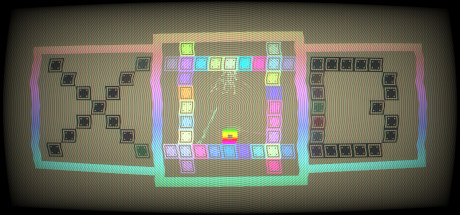
XOB
a psychedelic journey full of wonder sounds and positive affirmations. Great to be entranced by. Highly recommended.
– Real player with 5.0 hrs in game
What on the surface may seem like a trippy yet simple 2D puzzler, ends up being a lot more thoughtful and complex as you dig into its core. The game’s base mechanic of rotating the block and manipulating gravity feels both familiar but unique at the same time. The sound effects and visuals are very satisfying, mixed with spacey ambient music that you can listen to for long periods of play time.
I’m by no means a puzzle-game expert, but I do really enjoy the ones that click with me – and this one clicked with me. It felt just complex enough to be challenging, but not to the point that it felt overly-frustrating. When you solve a puzzle you feel a sense of satisfaction, not “finally it’s over”. That isn’t to say it doesn’t get more difficult as it goes on, slowly adding more mechanics to keep the gameplay fresh and tricky.
– Real player with 2.8 hrs in game

sfäre
The brain doesn’t come with an Off switch, and most of the time this isn’t a problem. For when that is an issue there’s sfäre, the audiovisual rest stop for a mind forever wandering. Like all the best toys there’s no wrong way to play with sfäre, and its simple controls allow for a near-endless stream of entrancing new patterns that gently twist and pulse in a relaxing yet fascinating display.
A series of lines emanates from the center of the screen, and four crystal orbs sit in the corners. Each one controls an aspect of the pattern. Playing with them instantly reveals the lines are made of endless small dots that can be twisted into new and complex arrangements.
sfäre isn’t so much a creation tool as it is a voyage of discovery, seeing what beautiful new imagery can fall out of its tools. Even an off-center pattern can become lovely, simply by tapping either the horizontal or vertical mirror buttons. Receive the full-on kaleidoscope effect by using both at once.
The entrancing visuals are backed up by an equally chill soundtrack, with different tunes available and a changeable color palette to go with each one. While sfäre isn’t meant as a music visualizer the sounds and patterns fit together perfectly, and you can either try to build a pattern that matches or simply play, knowing that there’s no wrong way to synchronize its sights and sounds.
When the real world calls again you can rise up from sfäre, with the benefits of a moment of peaceful play having made everything just a little better and more manageable than it had been before.
How to play
Sfäre is an experimental visual and musical experience. It’s a bit like watching clouds fused with a Rorschach test.
There is no goal in sfäre, there are no points, no achievements. Sfäre is a toy to sooth your mind.
Take your time and relax. There is no reason to rush. Let your imagination wander.
For total relaxation turn on the show mode and watch how particles create beautiful images on their own.
Rotate spheres to change patterns and music. Experiment with the buttons.
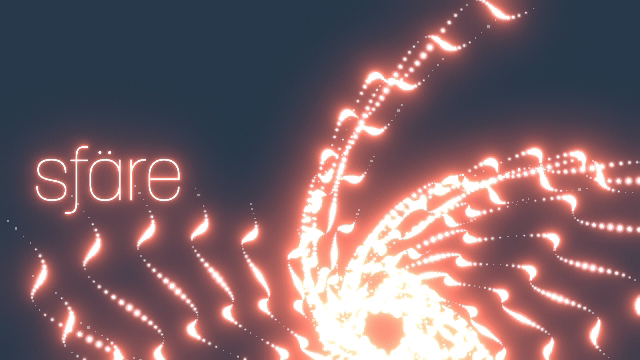
You can mirror half of the screen for symmetrical effects, this makes it more likely to find relatable figures and shapes.
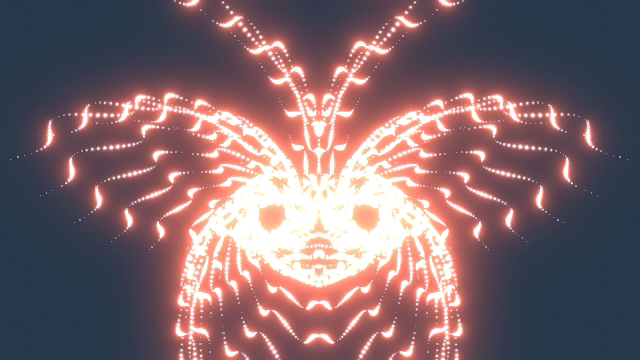
Invert the visuals for a fresh musical experience while maintaining your creation.

Features
Sfäre currently contains 3 different musical compilations. Due to a high amount of randomization the experience will be different every time you play.

ASTRA
A.S.T.R.A. - a game made in 2D hand-drawn graphics, which is a collection of various mini-games in different genres.
Do you like exciting arcade games, set a new record, and pain in your eyes? Then I suggest giving this game a try!
ASTRA - artificial intelligence that controls the system in the computer space, which was captured by the virus “B” , the purpose of which is complete destruction of the OS. From time to time he will get in touch and try to do something wrong. You take on the role of a simple user facing an infection. Your goal is clear - reset the system by destroying the virus. However, the virus encrypts all the data from your eyes and does not allow it to be done so easily, and in addition, it takes a fee for each action with an impromptu currency, which will have to be earned in games in various genres. Choose a game, buy it, wait for it to load and voila! It’s on your desktop. Everything is almost like in life.
Several mini-games are waiting for you, which will definitely not let you get bored, and will challenge you to a new record.
In Platform Hero you have to literally survive using a grappling hook and a firearm, clinging to platforms. But this will not last long: the hook does not hold up, and the platform keeps dropping. It’s time to catch on to another, but no matter how it is: the enemy is moving towards the hero. It’s time to use your weapon.
Another mini-game in the space network is Planetoids . The goal is the same - to get points, simultaneously destroying asteroids. Here you have complete control over the ship, and the asteroids themselves are split into pieces, which can be caught game over once again.
Dino Island - a runner in which you play as a dinosaur. You have to jump over stones and trees and periodically turn into a pterodactyl, also flying around obstacles.

Corona Frustration Elimination
Corona plunged the world into chaos in 2020. That sparked anger and frustration. Here you can let your frustration run free and corona really express your opinion!
Corona Frustration Elimination is a satirical game in which you can really fiddle about corona.
Features
8 creative ways to give the corona virus something on the nose:
-
Knock corona the frying pan on the twelve
-
Use corona as a dartboard
-
Drag the rolling pin over the beet to corona
-
Use the vaccine against corona
-
Nerve corona with a mosquito
-
Blow up corona like a balloon
-
Give corona some electric shocks
-
Use a plump on corona

GraFi 3
Unpolished, cannot rebind the flip gravity button.
– Real player with 2.0 hrs in game
It’s best for those who loves puzzle games, it’ll sure provide a great challenge. It’s hard no doubt about it, for completion you sure need quick response and perfect timing. But it sure is a great game.
– Real player with 1.6 hrs in game

Insight
Good rule variety, plenty of interesting shape logic puzzles.
– Real player with 34.1 hrs in game
good puzzles :)
– Real player with 33.0 hrs in game

BAFF F
third
– Real player with 0.5 hrs in game